CPUs, central processing units, are your computer’s brain and main parts. They handle your computer’s instructions and carry out the tasks you ask for. The better the CPU, the faster and smoother your computer will run.
Intel and AMD are two main types of CPUs; some models of CPUs from Intel have an integrated graphics unit or GPU in the same die. A similar configuration is also available from AMD, an APU, or Accelerated Processing Unit.
The central processing unit or CPU of a computer is responsible for carrying out a program’s instructions. An APU, or accelerated processing unit, can draw and show images on a screen because it has a GPU and CPU on the same die.
This article will compare APUs vs. CPUs to help you decide which processor is right.
Central Processing Unit
CPUs have evolved and are designed to be more powerful than ever. They are now available in different shapes and sizes, with some of the most popular ones being the Intel Core i7 and the AMD Ryzen 7.
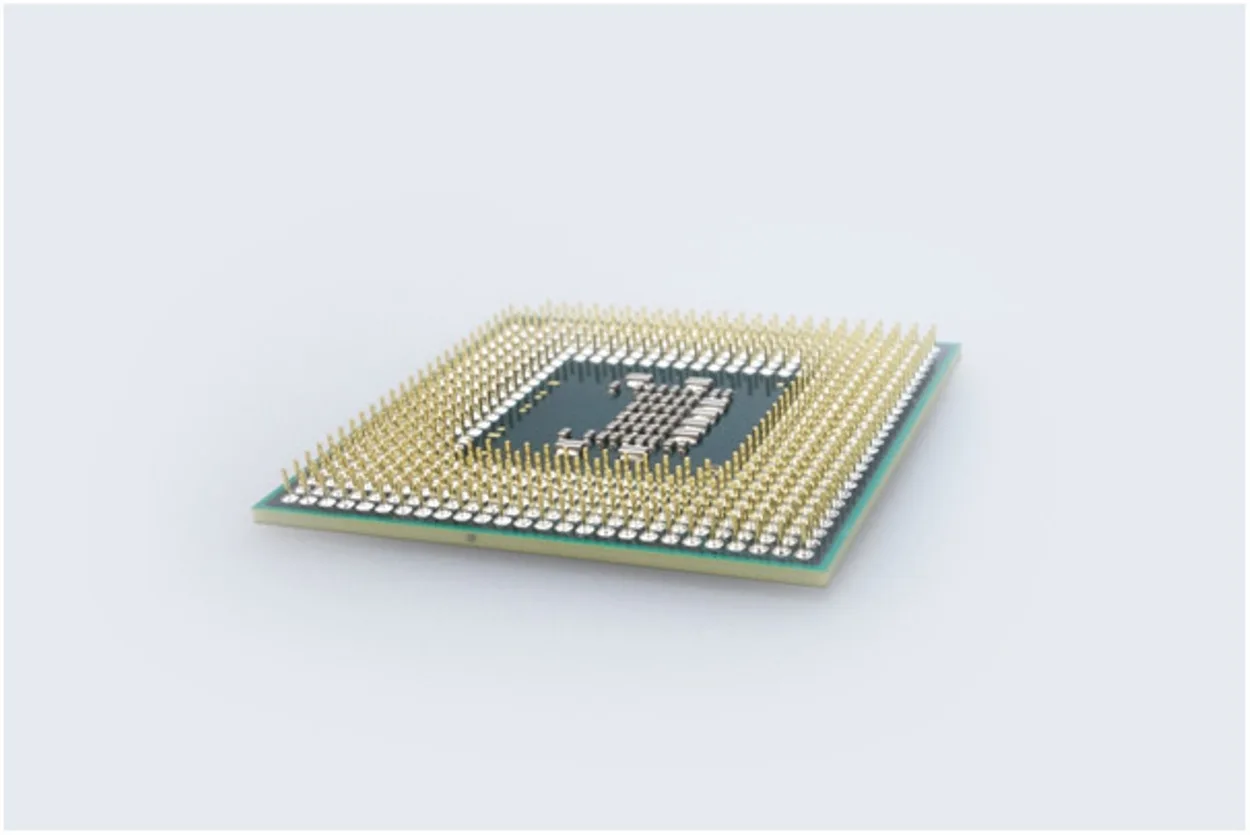
When purchasing a CPU, it is important to keep in mind the type of workload you will be putting it through. A lower-end CPU will suffice if you use their computer for general tasks such as browsing the web, social media, and checking emails. However, if you use your computer for more demanding tasks such as video editing or gaming, you will need a more powerful processor to handle those workloads.
A CPU or central processing unit is a piece of hardware that helps your computer run smoothly. It does this by handling all the instructions that your computer needs to carry out.
However, modern CPUs have up to 16 cores and can work with a clock rate of over 4 GHz. It means that they can process up to 4 billion instructions per second! 1 GHz is usually the speed needed to process 1 billion instructions, which is quite impressive.
With such incredible speeds, CPUs can help ensure your computer runs quickly and efficiently. So if you’re searching for a way to improve your computer’s performance, investing in a good CPU is a great place to start!
Accelerated Processing Unit
An APU is a type of processor that has an integrated graphics card. This allows the processor to handle both graphical and computational tasks, which can be beneficial for various purposes. AMD processors with integrated graphics are called Accelerated Processing Units, while those without graphics are called CPUs.
AMD’s line of APUs includes the A-Series and the E-Series. The A-Series is designed for desktop computers, while the E-Series is intended for laptops and other portable devices. Both APUs offer superior performance to traditional CPUs regarding video editing and gaming tasks.
A CPU With a Graphics Card
Dedicated graphics cards are great for gamers who want the best performance out of their system. However, they can be expensive and require an excellent cooling system to prevent overheating. Check the advantages and disadvantages before investing in a dedicated graphics card.
A CPU with a graphics card is essential for enjoying a smooth gaming experience. The CPU and the GPU are separate entities with individual memories, power supply, cooling, etc., but they must work together to provide the best gaming experience. The dedicated graphics card communicates with the CPU over the PCI Express slot and helps to balance the load between the two components.
If you’re looking for the one that gives the best gaming performance possible, consider a CPU with a dedicated graphics card. These systems can provide the fastest frame rates and highest resolutions available. However, they come at a cost in terms of initial investment and ongoing maintenance.
You’ll need to check and factor in the cost of a cooling system to keep your components running at their best and upgrade your video RAM if you want to maintain top-end performance. But a CPU with a graphics card is worth considering if you’re serious about gaming.
An APU With a Graphics Card
Integrated GPU in an APU will always be less powerful than a dedicated GPU. The bright side of AMD APUs is that they have fast-acting dual-channel memory. APUs are great for the cost-conscious gamer who wants the most bang.
However, it’s important to remember that an APU will never be as powerful as a dedicated graphics card. So if you’re looking to do some serious gaming, you might want to invest in a separate graphics card. But if you want to play casual or light gaming, then an APU will be more than enough.

Where CPUs are Mostly Used and Make Sense
The CPU is the computer’s most important part; it handles all the operations. Every operation has three stages: Fetch, Decode, and Execute. The CPU fetches the inputted data, decodes the ASCII-coded commands, and executes the necessary functions.
The CPU is the computer system’s brain. It helps to perform everything on your computer system, from opening simple software to booting up the operating system; nothing happens without the watch of the CPU.
It’s challenging to keep up with the Joneses in CPU. Every year, a new top-of-the-line processor outperforms the last one. You’ll quickly fall behind in the tech race if you’re not careful.
But when does it become excessive? Do we need octa-core or sixteen-core processors? For most people, probably not. Unless you’re doing some serious video editing or 3D rendering, those extra cores don’t make much of a difference.
So if you’re not an early adopter, don’t feel bad about sticking with a more modest processor. It’ll save you some money and still give you plenty of power for every day.
Where APU is Mostly Used and Makes Sense
The idea to put various electronic components onto a single chip was first conceived in the late 1960s. However, it wasn’t until the early 1980s that technology began to be developed. The term “SoC” or “System on Chip” was first coined in 1985. The first primitive version of an SoC is known as an APU (Advanced Processing Unit).
The first APU was released in 1987 by Nintendo. The design of the APU has changed and improved over the years, but the basic concept remains the same. Today, SoCs are used in everything from cell phones to digital cameras to automobiles.
APUs are beneficial in many ways. They help save space on a motherboard and increase data transfer efficiency. In some cases, they can also help to improve battery life in devices that use them.
GPUs can process calculations faster than CPUs, which takes some load off the CPU; however, this transfer delay is more in the case of separate setups than in APUs.
The APU is a great choice for reducing the cost and space of a device. For example, laptops often have an APU instead of a dedicated processor to save space and money. However, if you need high graphical output, you’ll need to choose a dedicated processor instead.
Difference Between APU and CPU

- The most important difference between an APU and a CPU is that an APU has a built-in graphics processing unit (GPU), while a CPU does not.
- This means that an APU can handle both graphical and computational tasks, while a CPU can only handle computational tasks. The price of an APU is usually lower than the price of a comparable CPU.
- Another difference between an APU and a CPU is that an APU is typically used in lower-end devices, such as laptops and budget PCs.
- In contrast, a CPU is generally used in higher-end devices, such as gaming PCs and workstations.
- This is because an APU is less powerful than a CPU and thus cannot handle as many tasks simultaneously.
The table below summarizes the above differences:
| Features | APU | CPU |
| Graphical Processing Unit | It has already built-in | It doesn’t have built-in |
| Tasks Handling | Both graphical and computational tasks | Only computational tasks |
| Price | Lower than CPU | Higher than APU |
| Power | Less powerful and cannot handle multiple tasks | More powerful and can handle various tasks simultaneously |
Which Is Better? APU Or CPU?
The outcome of the debate over CPU vs. APU depends on various factors. Users typically choose a CPU with a separate graphics card over an APU. The budget is the sole factor in this decision.
If money is not an issue, investing in a strong CPU with a high thread count and the core count is wise. The APU’s small technology provides mediocre performance because it contains both a CPU and a GPU. The APU will suffice to meet your middling gaming requirements until you can upgrade to a more powerful machine.
Conclusion
- CPUs are like the brains of computers, while APUs combine CPU and GPU functions.
- CPUs from Intel and AMD have different models for different tasks, like basic stuff or heavy gaming.
- APUs have both CPU and GPU in one, mostly seen in cheaper laptops and budget PCs.
- CPUs are more common in high-end devices like gaming PCs, offering more power.
- The big difference is that APUs can do both regular computing and graphics, while CPUs only do regular computing.
- When picking between APU and CPU, think about your budget, what you’re using it for, and how much power you need.
- Both CPUs and APUs have good and bad sides, so it depends on what you want and need.

