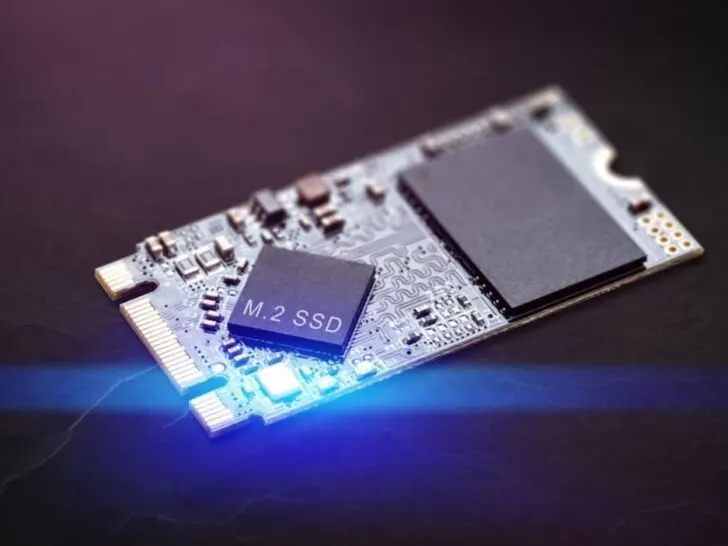Storage devices play a vital role in our computers. They keep all sorts of important information and memory. Without them, our computers would hardly function.
However, to the average eye, all storage devices look and sound the same. What’s the difference? They’re all there to serve the same purpose, so how different could they be?
A solid-state drive (SSD) is a Flash-based storage device that was made to replace hard disk drives. They serve the same purpose as a hard disk drive, in which they store data, but they are generally much faster than a traditional hard disk drive. A nonvolatile memory express (NVMe), on the other hand, is a transport protocol specifically designed for SSDs, allowing SSDs to be faster and more convenient.
There are a lot of ways SSDs and NVMes differ, generally because they serve different purposes. Keep reading to know more.
SSD and NVMe
The primary distinction between SSD and NVMe is the fact that SSD can store data with integrated circuits, whereas NVMe functions as an interface to access data stored at a high speed.
NVMe is a lot superior to SSD and, consequently, is more efficient and more secure than the former. However, it doesn’t necessarily mean that NVMe is perfect and has no drawbacks.
What Is SSD?

An SSD or solid-state drives are secondary storage device used for computers. They were first invented by StorageTek. It’s also known as a solid-state device. When it first came out around 1991, the device was able to accommodate up to 20 MB of data. Today, these drives can hold between 60 and 100 TB of data.
They are not easily damaged physically or damaged by shock. They are also more resilient to impact. They are quick to access, and they don’t need the spinning on the disc to run.
The performance of various drives will differ based on the number of bits within a single cell. Drives with a single cell are the most efficient and longest-lasting among them and are also the most cost-effective.
The early SSDs used technologies similar to RAM. However, this couldn’t be sustained. Even though they were speedy, they lost data when the power was exhausted. Thus, a better technology had to be discovered, and that is the flash memory.
The data, when stored in the flash memory on the solid-state drive, didn’t disappear because the power went out and was saved inside the device.
What Is NVMe?
The NVMe is a novel storage access and transport protocol designed for Flash and next-generation solid-state drives. The NVMe interface was the first created through NVM express and was launched in 2011.
The idea to create the interface was triggered by people who had issues using SSDs. Similar to SSDs, they are also a bit more expensive. NVMe must be physically connected to its storage device.
While SSDs can only run one command or query at a given time, this is not true with NVMe. They can deliver the results of several commands and queries. This reduces delay, and also, there is minimal delay in fetching the results. They are available in the form of 2.5-inch cards compatible with the computer’s storage system.
The first step toward accessing non-volatile memory was announced in the Intel Developer Forum in 2007. It was completed in 2008 and made available on the Intel website. More than 90 companies took part in creating the specifications for the NVMe. Integrated Device Technology made the NVMe commercially available in August 2012.

Main Differences Between SSD and NVMe
- SSD can be described as an abbreviation for solid storage devices, whereas NVMe stands for Non-volatile Memory Express.
- SSD is a storage device that uses integrated circuits to perform its task. NVMe is an interface used to access the data stored.
- NVMe is a lot quicker than an SSD.
- Solid-state devices need less power to operate than NVMe.
- NVMe is a lot more expensive than solid-state devices.
- SSDs can connect to any device with ease. However, it’s not the same as NVMe.
- NVMe is more secure than SSDs.
The given table provides a quick comparison between SSD and NMVe.
| Parameters of Comparison | SSD | NVMe |
| Full-Form | SSD is the abbreviation of Solid-State Drive. | NVMe is the abbreviation of Non-Volatile Memory Express. |
| Definition | SSD is a type of storage device which makes use of electronic circuits that are integrated to save information. It is a secondary storage device. | NVMe is an open logical device interface specification used to connect to non-volatile storage media at a high speed. It’s a standard, rather than being an actual device. |
| Speed | It is capable of reading and writing speeds at 600MB/s. | It is capable of reading and writing at the speed of 2000MB. |
| Performance | They transfer data at a slower rate than NVMe. | They can transfer data 25 times quicker than SSD. |
| Power Efficiency | SSD requires less power to support its operation. | NVMe consumes lots of energy when working well as when in standby mode. |
| Security | SSD devices can be encrypted. | NVMe can be more secure than SSDs since it comes with standard security options for the industry. |
| Cost Efficiency | SSD devices are more affordable than NVMe. | It’s much more costly than SSD devices. |
| Compatibility | SSD devices work with virtually all devices. | NVMe is not compatible with SATA ports and requires the M.2 port. |
This video covers everything you need to know about SSD & NVMe.
Which one performs better?
When it comes to performance, the NVMe wins as they go much faster than an SSD.
There is a significant variation in terms of raw performance when you compare an ordinary SSD that uses SATA protocol to an SSD that utilizes NVMe. Modern SSDs using SATA can reach a maximum transfer speed of 500MBps. In reality, there are a few SSDs that achieve these speeds, but there are some SSDs available that can offer speeds that are more than the advertised speeds.
For example, the Samsung 860 EVO 2.5-inch SSD is rated at 555MBps sequential read speed and 525MBps for write speed per minute. You can observe in the following results that it can reach speeds of 537MBps for reading and 505MBps for writing on the ATTO Disk Benchmark. These are impressive numbers.
NVMe-built M.2 SSDs can, however, go much faster. Different types of drives, which are typically twinned with the latest generation of PCI-Express with different speeds, and the most recent PCI-E 4 drives reach up to 7300MBps for continuous reading and 5,200MBps writing in a sustained fashion.
In real life, it is unlikely to see these numbers unless you’re performing very long-term writing and reading tasks, and more common usage is getting less. Even so, NVMe drives are much more efficient than SATA SSDs, and when utilized, they could result in a faster experience.
Challenges and Advancements in NVMe Technology
Unfortunately, a lot of applications such as games aren’t able to fully benefit from NVMe drives at this point, and you’ll only notice that some games run in a fraction of a second and Windows aren’t able to boot quicker on NVMe drives as it does on a standard SATA SSD.
Sabrent’s Rocket 4 Plus series has a large heatsink to ensure high performance. It’s a great idea. However, soon, when the game and application developers utilize this technology more effectively, we will observe NVMe SSDs drastically enhance performance in specific settings.
However, the drawback is that the NVMe SSDs draw a significant amount of power, and they can reach high temperatures with heavy loads. In rare instances, these drives may overheat and lead to a decline in performance.
Certain companies have begun offering NVMe drives with specially designed heatsinks to counter the heat. This is thought to be a requirement for the addition of a second SSD to PlayStation 5.
Conclusion

- SSDs and NVMe are essential storage devices. They differ significantly in their functions and performance.
- SSDs are solid-state drives that have evolved over the years. They offer durability and resilience to physical damage. It also provides improved data retention through flash memory technology.
- NVMe, or Non-Volatile Memory Express, is a storage interface protocol. It is for high-speed access to solid-state drives. It ensures faster data retrieval.
- The primary differences between SSD and NVMe include speed, power efficiency, and security. The cost and the compatibility with different devices also differ.
- NVMe outperforms SSDs in speed. It makes it an excellent choice for tasks requiring rapid data access.
- SSDs, on the other hand, offer greater storage capacity at a more affordable price. And it can work with a wide range of devices.
- The choice between SSD and NVMe depends on individual needs and preferences. It considers speed, power consumption, and budget.
- Both SSDs and NVMe have their advantages and drawbacks. And the decision should be based on how well they align with specific requirements.
If you want to know about Ram VS Apple’s Unified Memory, check out this article.