In this era of social media, you must be aware of Discord. But if you are one of those people who still haven’t learned about this platform I’d suggest you tag along. The 2021 stats show Discord has improved its user experience by ensuring the safety of its users. More than 60% of identity cases were reported in the year. The best part is the action rate against these crimes was 57%.
You might have wondered how a deleted account differs from a disabled account if you’ve ever used Discord.
Here’s a short answer: disabling a Discord means you’ve got 14 days to enable it again. After this time period, you won’t be able to recover it. On the other hand, a deleted account will be permanently gone after a month. And there won’t be any way to get it back.
A disabled account and an active account look the same. Your data including name, chats, and profile picture will be there. However, it will show your status as “offline”.
Sometimes, it’s not you who has disabled your Discord. If you’re not following community guidelines, that forum might ban/disable you from the forum.
This article discusses what TOS you should follow to run your account smoothly. So, stick around till the end of the article.
Let’s get into it…
What Is Discord?
Using it, you can chat, call, or do video calls with more than millions of other users. This forum is equally valuable for all kinds of users who need a community to share their personal or professional day-to-day life.
As you probably know, increased screen time in kids is a rising issue since the COVID outbreak. On top of that, it seems out of the question to keep a check on your children. According to the stats of 2020, 70% of parents in the U.S. want to watch their children’s activities on the internet.
With that being said, let me assure you that Discord has your back. No one under 13 is allowed to be on the forum. If the platform suspects a user aged below 13, it immediately bans the account.
Is Discord Only Suitable For Gamers?
When Discord was created, its primary purpose was to cater for the interests of gamers. But now everyone with an interest in arts, anime, or other stuff can spend valuable time using Discord servers.
Let me tell you that you can’t escape gaming on the servers, even related to arts or anime. People will talk mostly about games in other genres.
Since the community is quite large, you can always engage with people who share common interests. Additionally, it’s up to you whether you wish to be a part of gaming servers or other servers.

Discord Account And Safety
It is a safe platform so far. The forum will have quite fewer scammers because no one with a fake identity will be able to join. To ensure users’ safety, everyone has to follow the security measures.
It gives you an option to change the settings to restrict others from sending you direct messages. Moreover, you can decide who can add you as a friend. If you keep control, there’s nothing as secure as Discord.
Is There Any Fee To Use Discord?
The basic features of Discord won’t charge you any fee. Those features include chatting, calling, and creating your communities. There’s also a limit of 8 MB of files that you can share on the platform.
If you want to send larger files, you need to subscribe to Nitro (paid feature). This might be the common issue you may face while using the platform without paying any subscription fee.
Everything You Need To Know About Discord Streamer Mode

Discord offers many modes, one of which is the Streamer mode. While you’re streaming in front of a large number of people, this mode will hide your friends’ messages from popping up on the screen.
Moreover, you can hide your personal information such as your email address.
During your live sessions:
- You won’t be able to receive invitation links
- No one can join your session unless you give them permission
- It mutes any type of sound
- No notification will appear on the screen
You can simply enable this mode in settings.
Terms Of Service (TOS) Of Discord
Here are the TOS of the platform:
- Your minimum age should be 13
- If your country allows you to use the platform, you can use it on the responsibility of your parents.
- The platform has the right to remove or add features
- If you lose the email or phone number you used to create the account, there’s no way to restore the account
- You’re not allowed to harm the platform or other users on the platform
- Don’t do anything that’s not legal
Can Violating The TOS Get You Banned From Discord?
If you’re violating the TOS in any way, your account will get banned and you’ll never be able to recover it again. They simply log you out and notify you through an email.
If you’re participating in political debates and sharing your political views, it might be one of the reasons behind your disabled account. Threatening or harassing someone will also get you removed from the platform.
Additionally, you should never share content related to animal cruelty or the one that may scare others.
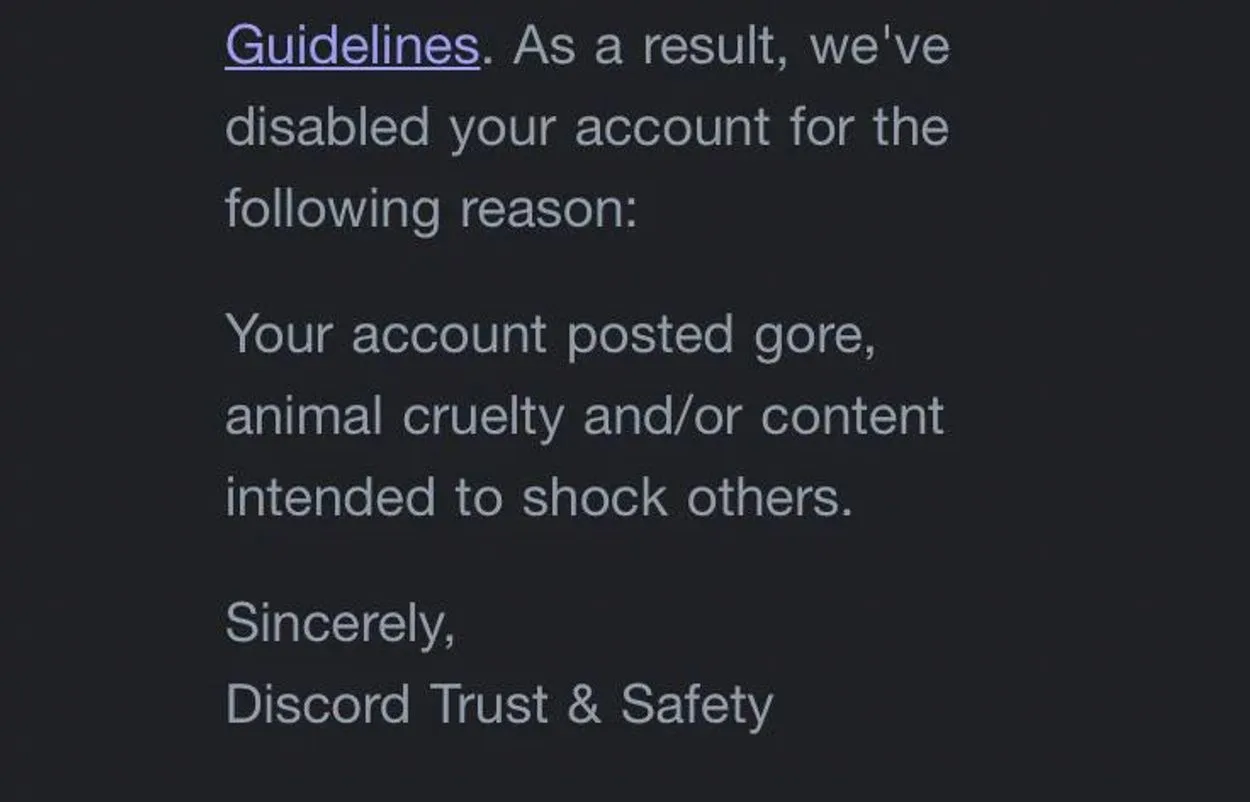
Having alt accounts attached to your main account may also get all your accounts banned. So, it’s never a smart idea to keep your accounts interlinked.
Disabled Discord Account Vs Deleted Discord Account
This table shows how a deleted account is distinct from a disabled account:
| Disabled Discord | Deleted Discord |
| You’ve a right to disable your Discord whenever you want | You can delete your Discord account anytime you wish |
| You can enable it within 14 days | You can get it back within a month |
| After 14 days your account gets deleted permanently | After a month you won’t able to get it back |
| Your profile picture doesn’t get removed | Your profile picture will get removed |
| It will appear in the servers like other active accounts | It won’t appear anywhere |
| Your data will be in the database | You’ll lose your record including friends and groups in case of not having backup |
| If your account gets banned by the platform, you’ll lose it forever | – |
How Does A Disabled Discord Account Look Like?
If you disable your Discord account, it will look like other active accounts. Your profile and name will remain the same. It’s worth noting that it will get deleted permanently after 14 days.
No one would be able to tell whether or not your account has been disabled. The only difference one could notice is that you’ll appear offline.
Conclusion
- Discord Account Management:
- Understand the key difference between disabling and deleting a Discord account.
- Disabling Overview:
- Disabling a Discord account allows reactivation within 14 days. It retains data but shows the status as “offline.”
- Deletion Process:
- Deleting a Discord account is permanent after a month, removing all data with no recovery option.
- Account Appearance:
- A disabled account looks active with a visible profile picture, while deleted accounts won’t appear anywhere.
- Data Retention:
- Disabled accounts retain data in the database, but deleted accounts lose friends and groups without a backup.
- Banning Consequences:
- Violating Discord’s Terms of Service may result in a ban, and losing the account permanently.
- Visibility During Disablement:
- While disabled, others won’t notice a difference, except for the offline status.
- Rejoining Options:
- If prioritizing other aspects of life, disabling offers a 14-day break with the option to rejoin.
- Caution with TOS:
- Following Discord’s Terms of Service is crucial to avoid bans and ensure a smooth experience on the platform.

