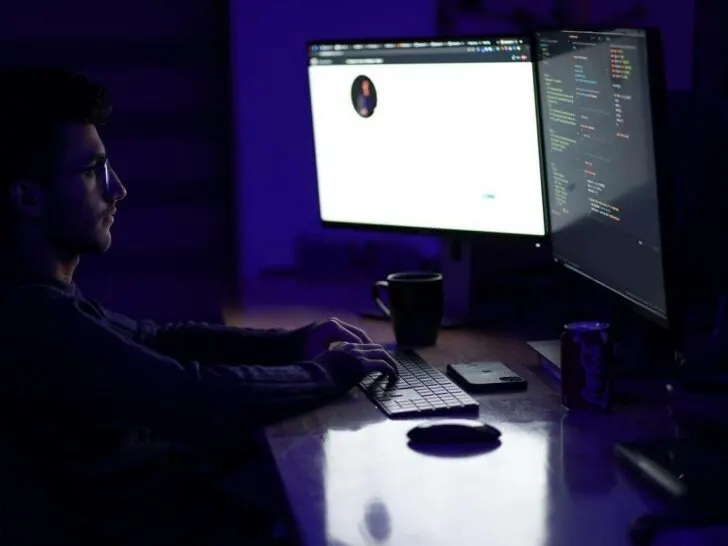The git toolbox is filled with useful commands. These commands can be similar, and you may need help understanding them fully. The “git restore” and “git reset” commands are arguably the most useful ones within a git toolbox.
Git is a vast system. It has many other commands as well, such as the git checkout and git revert. All these commands allow a person to undo some kind of change in the repository.
Since all these commands are very similar, it might sometimes be a little confusing to decide which to use in a given development scenario. Git is also difficult to learn so any valuable explanation will be useful.
In this article, I’ll provide all the differences you need to know between the commands git reset and git restore. This way, you can make an informed decision on which to use.
So let’s dive right in!
What Does Git Restore Mean?
Git restore is a command in the git toolbox used to restore files in the working tree, either from an index or from another commit. Git restore doesn’t update the current branch and can be used to restore files in the index from another commit.
This tool is very useful if you want to use another code from a commit different from the current branch’s commit.
The git restore command allows one to unstage or discard uncommitted local changes. Basically, the command can be used to undo the effects of git add and unstage the changes you’ve previously made to the staging area.
The restore command is also used to discard local changes in a file. This would lead to the restoration of its last committed state.
Git restore can be used in three different situations. However, this depends on its current situation. You could either revert work in the working copy or the index or do both. Let’s take a look at how it’s used in each situation:
git restore [--worktree] <file>The above command will overwrite files in your working copy and the contents in the index file. Basically, it reverts the changes in the working copy.
git restore --staged <file>This one is used to undo changes in the staging area. Although removing the file from the staging area, it untouched the actual modifications.
git restore --staged --worktree --source HEAD <file>This command will be able to restore changes in both the staging area and the working tree.
Moreover, you can also use- git restore –source=<path> <file> –to restore changes on a branch, tag, or commit hash. This- git restore –patch -command is used to restore modified changes.
What Happens When You Git Reset?
When you hit git reset, it’ll first move the HEAD and update the index with the content of the commit the HEAD is currently pointing at. Next, it’ll update the working directory with the contents of the index. This way, it’ll possibly destroy content changed in the working directory.
So, what git reset does is that it allows a person to undo some changes that are local to one’s computer. You can use the reset command when you’ve done work and want to rewind it. This means that you can just start over.
Using the git reset command, you can jump back and forth between the content of various commits. It’s literally like time-traveling!
This operation helps change the commit history. You can add or remove commits from the branch using this to update the branch.
There are three git reset options: hard, soft, and mixed. Each of these three variations impacts specific trees that git uses to handle files and their contents.
Here’s how the different git reset options work:
- Soft
This only changes the HEAD. It doesn’t cause any change to stage files in the index or working files. - Mixed
This one moves HEAD and updates the index. It updates it with the revision contents the HEAD is pointing at. - Hard
This gives the HEAD and updates not only the index but also the working directory. However, this is the only version of git reset which can lead to data loss.
It’s important to note that the reset command can’t be used to move files in the working copy. The files aren’t only copied to a different commit but removed from the working copy and restored as new files in the specific commit you want now.
When you’ve made some unwonted changes to a file, it isn’t necessary to delete it. You can undo all your changes to a file, but this command doesn’t undo the entire file itself.
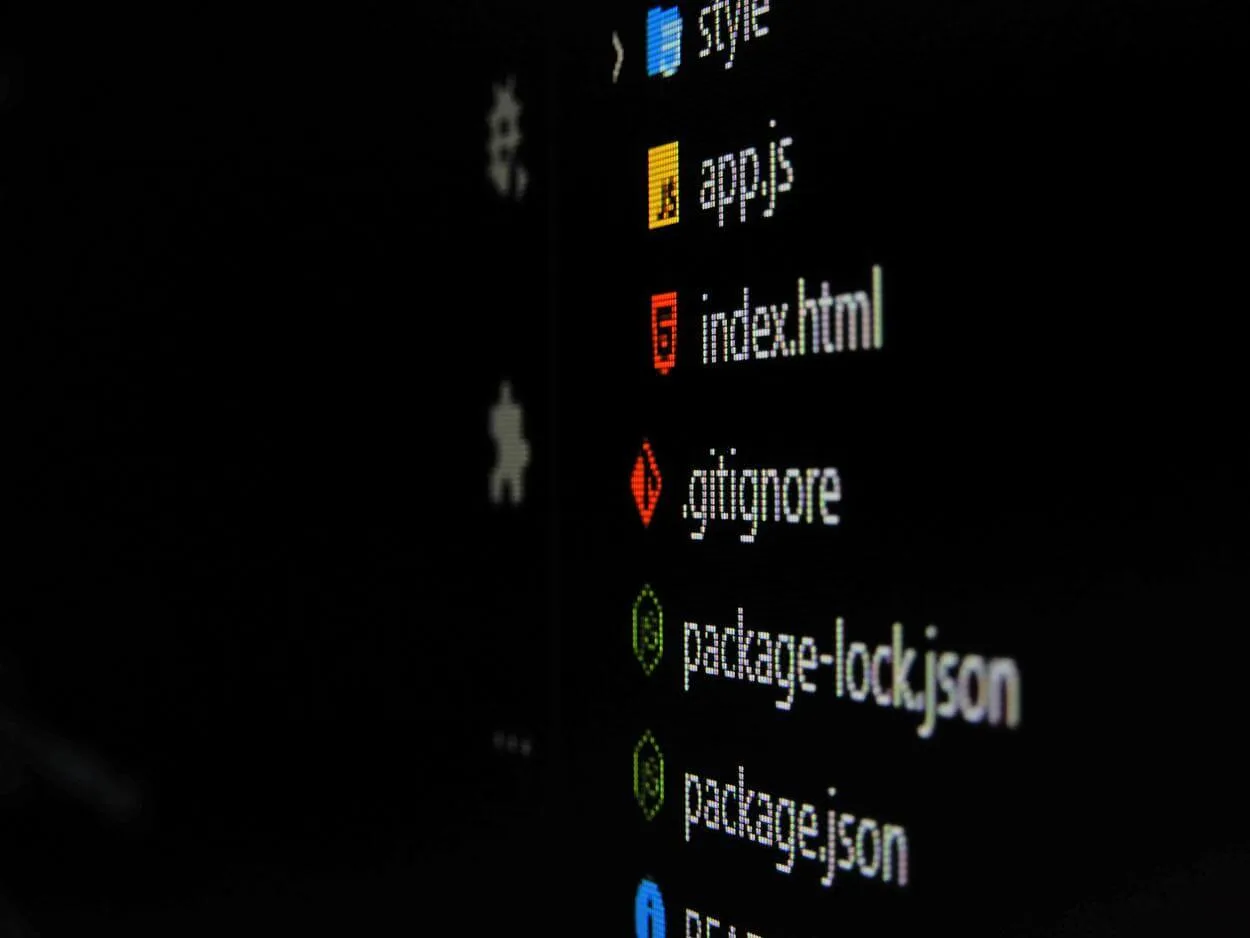
What is the Difference Between Git Restore and Git Reset?
The main difference between the two commands is that git restore is used for restoring files in the working tree from the index or another commit. This doesn’t update the branch.
Whereas the git reset is used to update your brand. You can add or remove commits from the branch by moving the tip.
There are only a few differences between these commands, which lie in their functions. The git reset intersects with the git restore.
It’s used for resetting the index to discard changes in the working tree. It’s commonly used with the soft option. This resets the index and leaves the working tree unchanged.
The purpose of git restore is only to update the working tree, and it can also make staging changes. However, it should be noted that restore is an experimental command, which is why it might lose some of its functionality.
Comparing Git Reset and Git Restore: Impact on Working Directory and Repository
This git reset will be able to be completed successfully only if the working directory is clean, which means that no changes are to be committed. On the other hand, the git restore will fail if the working directory is clean.
Both of the commands can affect the HEAD. However, git restore can only affect the HEAD indirectly. It can do so through the staging area.
While git reset can work with the index and HEAD directly.
Furthermore, git reset can be used to modify the local repository. Although, this can only happen if one hasn’t pushed anything yet.
If you’ve pushed to the remote server, then git reset will modify the staging area and the working copy, but it won’t be able to modify the repository. This command is useful if you want to undo local changes but don’t want to re-introduce them again.
Comparatively, git restore is the complete opposite. This is because it can only be used to modify the repository, not the staging area or the local working copy. It can’t affect any commits that you’ve pushed.
Is Git-Restore Safe?
Git-restore and git reset can modify the working copy and the staging area. However, it’s only git reset, which can modify the repository. Regarding this, git restore is likely the safer option if you want to revert to local work.
If you’re using git reset with the hard option, then that could also lead to data loss. This is why git reset is considered dangerous because there’s always the risk of losing work.
Moreover, git restore was new and established in August 2019. Whereas git reset is very old, dating back to 2005.
It’s been in the Git toolkit for a very long time. To be honest, both commands can destroy unsaved work.
As git-restore is a newer command, it’s relatively more advanced, making it safer to use than the reset command.
The git-restore command is marked as experimental in the git toolkit, which is why it should be noted that its behaviors may change. This is one reason that people are afraid to use it.
However, even if it’s marked as experimental, it’s not a very destructive command and can be used effectively. Therefore, you don’t have to worry about losing your files, as you would with the reset command.
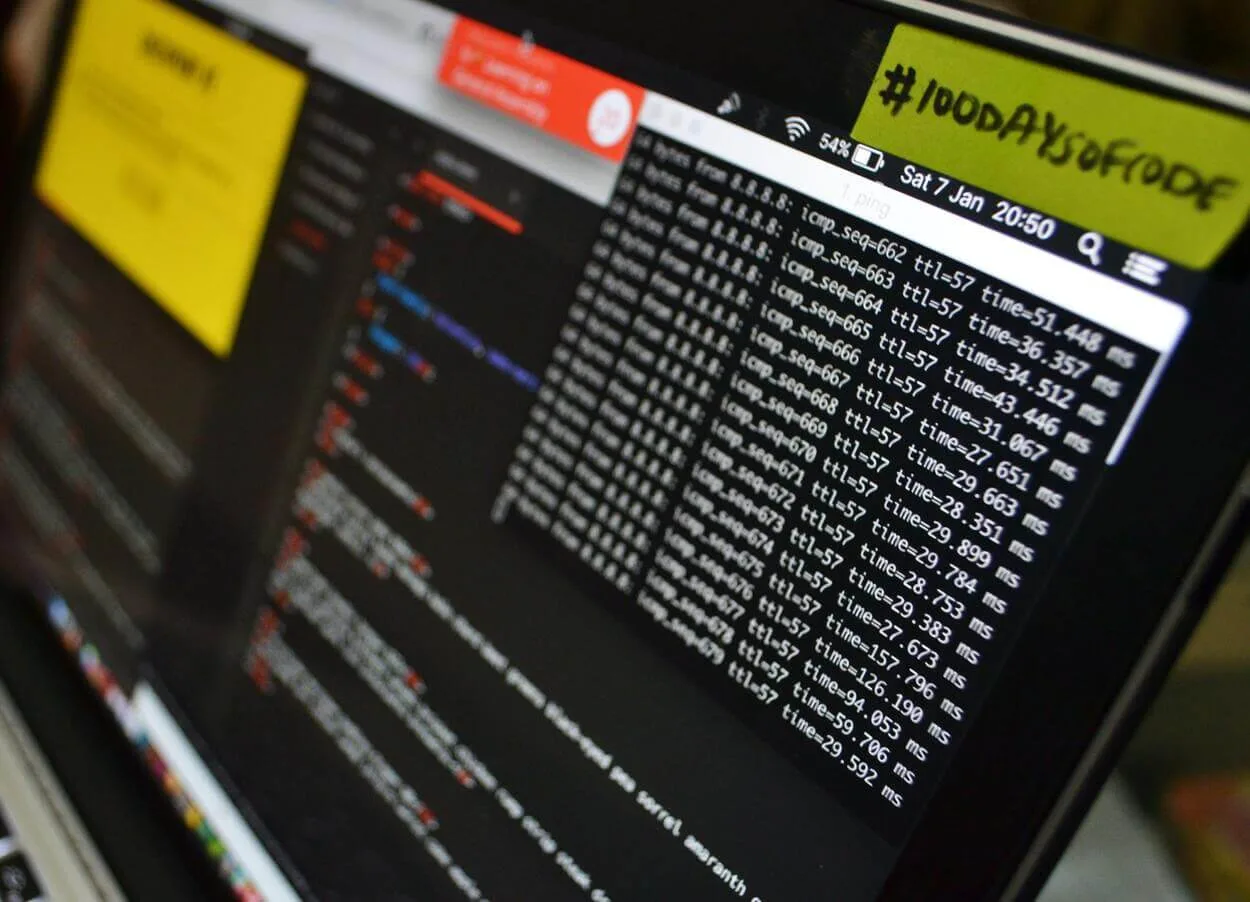
What is Git Revert?
Git revert is a command that can be considered an undo-type command. Although, it’s not a traditional undo operation.
So how does it work? It’s not used to remove the commit from the project history. Instead, it figures out how to invert the changes introduced by the commit.
Then it adds a new commit with the resulting inverse content. This prevents git from losing its history. This makes it highly important for the integrity of one’s revision history and reliable collaboration.
In short, the git revert command is a forward-moving undo operation that provides a safe method to undo changes. A revert creates a new commit that inverses the specified changes.
Let’s compare git revert with git reset. While git revert is considered a safe way to undo changes, git reset is considered dangerous or risky. The real risk is of losing work with git reset.
The git reset command will never delete a commit, but commits can become orphaned. This means there’s no direct route from the ref to access them. Git will permanently delete these orphaned commits.
As the two commands have distinct goals, they’re also implemented differently. Resetting completely removes a change set. Whereas reverting maintains the original change set and uses a new commit to apply the undo.
Take a look at this table giving examples to help differentiate between git reset and revert:
| Git Reset Scopes | Functions |
| Commit Level | Used when you need to discard commits in a private branch or to throw away uncommitted changes. |
| File Level | Used to help unstage a file. |
| Git Revert Scopes | Functions |
| Commit Level | Used to undo commits in a public branch. |
| File Level | It’s not applicable here. |
Here’s a video explaining the functions of git reset and git revert in more detail:
Final Thoughts
- Git commands like “git restore” and “git reset” are essential for managing changes in a Git repository.
- Both commands serve different purposes. Understanding their differences is crucial for effective version control.
- Git restore is used to restore files from the index or another commit in the working tree. It makes it helpful for managing local changes.
- It can be employed in various scenarios to undo changes and unstaged files. It also restores files to their last committed state.
- Git reset primarily deals with branch management. It is done by adding or removing commits from the branch.
- It comes with different options, including “hard,” “soft,” and “mixed”. Each affects various aspects of the repository.
- The choice between “git restore” and “git reset” depends on the specific needs of your Git workflow.
- Git reset is riskier regarding data loss, while “git restore” is safer. It is particularly safer for local work and changes.
You might also be interested in:
WHAT IS THE DIFFERENCE BETWEEN A MAUL AND WARHAMMER (REVEALED)