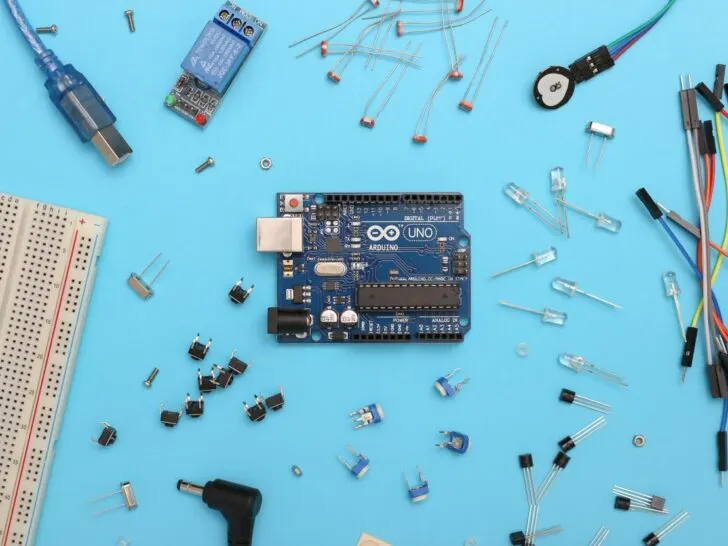Devices are made with innumerable features and components that help them to function properly. Over the years, there have been huge developments and many more advancements. These advancements make the device much more efficient to use, for instance, mobiles now have a backup feature, that way all the data on your device backup is automatically and stored safely.
Just like that, there is a component in mobiles, laptops and other devices called RAM, it provides an interim repository for the data which is used by a device at a given instant. There’s another feature similar to RAM, it’s called unified memory. Unified memory basically minimizes the redundancy of data that is copied between different parts of memory utilized by the CPU, GPU, etc.
Apple is one of the most successful companies because of many reasons, it creates new features to make its products stand out. One of their infamous creations is the M1 chip. In November 2020 Apple launched the first-ever Mac that carries the M1 chip and it has received incredible reviews because of its better performance and efficiency.
Read on to know more.
Understanding Apple’s M1 Chip: Integration and Advantages of Unified Memory
The new feature is called by Apple a “System on a Chip,” the M1 includes several components, for instance, CPU, GPU, unified memory, Neural Engine, etc. The unified memory is capable of accessing the same data without swapping between pools of memory.
In Apple’s M1 chip, RAM is a part of unified memory. The RAM is a part of the same unit as the processor, the graphics chip, and many other prominent components. While RAM takes up more Gb, unified memory is efficient and faster. There isn’t much of a difference between these two features, but unified memory is supposedly better than RAM. The unified memory is faster and more efficient between the RAM and the device that is utilizing or accessing it.
Here is a video that shows how the M1 chip has changed the Apple product.
Is Unified Memory the same as RAM?

In the M1 chip, there are several components and unified memory is one of them. It’s able to access the same data without swapping between pools of memory. AS Apple is branding ‘unified memory’, in this, the RAM is a part of the same unit as the processor, the graphics chip, and many other components.
RAM is a part of unified memory, but you can’t label it as unified memory. Unified memory is efficient and faster in transferring the data between RAM and the other device that is being used to access it.
As all the “system is on the chip”, unified memory is placed beside other key components. This means the closer the components, the less space data has to travel to get to the CPU or the GPU, this factor makes unified memory faster and more efficient than RAM.
Contrast between RAM and Unified Memory
Have a quick look at this table for comparison:
| RAM | Unified Memory |
| RAM provides an interim repository for the data that is utilized by a device at any given instant. | Unified memory minimizes the redundancy of data that is copied between different parts of memory used by the CPU, GPU, or any other component. |
| RAM does take a fair amount of time to transfer the data | The closer the unified memory is to the components the lesser the space, the data has to travel to get to the CPU or the GPU. |
Is Apple’s unified memory better?

Apple’s unified memory architecture is quite excellent. From the incredible feedback, it’s clear, that devices that have unified memory are getting much more out of their memory compared to the devices that don’t have this feature.
Apple’s unified memory architecture is getting innumerable incredible feedback. The devices that have unified memory are getting more out of their memory if compared to the devices that don’t have this feature. Unified memory is connected to all other fundamental components which means that it’s getting work done faster and more efficiently.
There’s another concern which is if 8Gb of unified memory is enough for gaming. Yes, 8GB is enough, but only as long as you don’t work with virtual devices or do 4K editing of a video.
Is 8GB of unified memory enough?
Apple creating the M1 chip is the beginning of an era. RAM was considered a “user-replaceable part.” In iMac one can easily access it as RAM is placed behind a hatch that can be easily opened, it allows users to make their own upgrades.
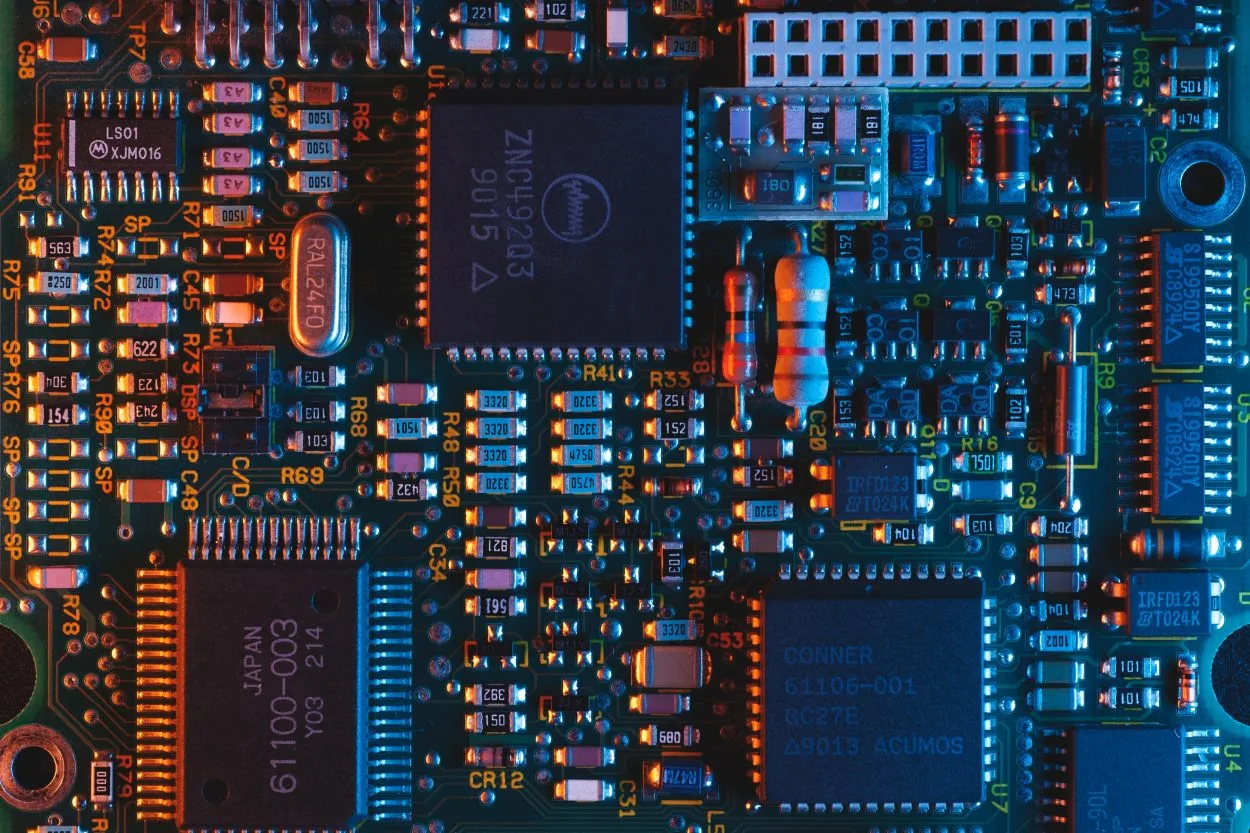
Purchasing RAM upgrades from Apple was an expensive matter, but that’s all changed now as Apple has created a new chip. System on a chip (SOC) architecture is designed such that all the fundamental components are close to one another, thereby system is faster and more efficient.
Traditionally, it was normal to load up RAM as much as possible as one can then do more and perform larger tasks simultaneously without slowing the system down. However, it’s now changed because of the M1 chip. Apple has manufactured a system with a base of 8GB of RAM. Meaning that 8GB of RAM will perform efficiently, Apple is branding such a system as “unified memory” In simpler words, 8GB is more than enough for day-to-day tasks.
Nonetheless, if you’re editing large 4K videos or working on extremely intensive tasks, additional unified memory can benefit you. With this new system, you can easily upgrade to 16GB for a small amount of up to $200.
Does the M1 chip need RAM?
As Apple has created a new system on a chip, it has all fundamental components close together. Because of that, the system works faster and more efficiently.

Yes, but M1 only needs 8GB of RAM to perform better than most PCs. The system is created with a base of 8GB of RAM, as the unified memory is close to all the components, the data takes less time to travel to the other components and uses less data.
To Conclude

- The M1 chip includes several components, for instance:
- CPU
- GPU
- Unified Memory
- Neural Engine
- Secure Enclave
- SSD Controller
- Image Signal Processor and more
- Unified memory in the M1 chip enables seamless data access. And it does this without swapping between memory pools.
- RAM is temporary data storage. Unified memory efficiently manages data across CPU, GPU, and other components.
- Unified memory’s proximity to key components on the M1 chip speeds up data transfer. And it enhances system efficiency.
- Unified memory outperforms traditional RAM with faster throughput and efficiency.
- Apple devices with 8GB unified memory provide excellent performance for everyday tasks.
- Users can upgrade to 16GB of unified memory for better performance. The memory is needed in tasks like 4K video editing.
- The M1 chip revolutionizes system architecture focusing on efficiency and performance. It allows flexible upgrades also.
Other Articles
- PCA VS ICA (KNOW THE DIFFERENCE)
- WHAT IS THE DIFFERENCE BETWEEN C AND C++?
- THE DIFFERENCE BETWEEN A 12-2 WIRE & A 14-2 WIRE
- M2 SSD VS. SSD- A DETAILED COMPARISON
A web story that differentiates these two can be found when you click here.