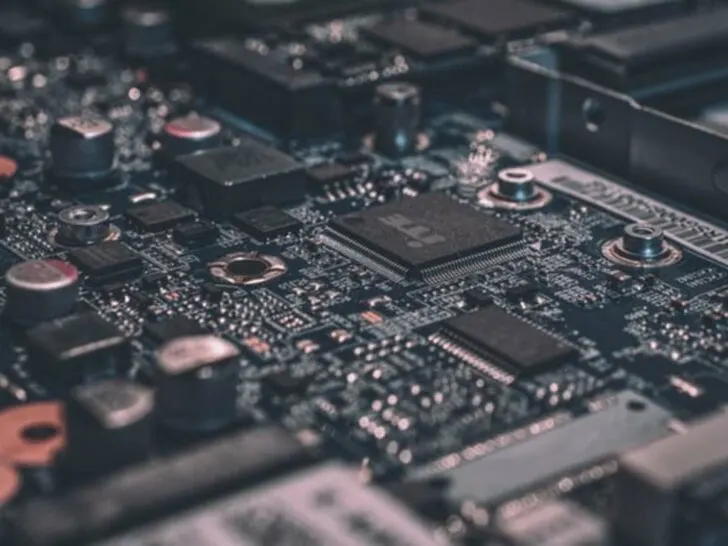As you may know, SDD and eMMC are both storage. Obviously, an eMMC appears smaller in physical size than an SDD. Their capacity depends on what specification you’ve bought.
Embedded Multi-Media Card, also known as “eMMC,” is an internal storage card used for various devices. On the other hand, Solid-State-Drive or SDD is more like external storage. However, you can also use this storage as internal storage if you want. The most common eMMC has 32GB capacity, and the usual SDD capacity ranges from 500GB to 1TB.
Let’s look at an eMMC and its other differences from SDD!
What is eMMC?
This internal storage card offers a flash memory system at a low cost. It refers to a package comprising both the flash memory and a flash memory controller integrated into a single silicon die.
It is widely used in portable devices due to its small size and low prices. I find its low cost favourable to lots of consumers. This makes it a great alternative compared to other more expensive solid-state storage.
You can use it on smartphones, laptop putters, digital cameras, tablets, and even specific removable devices. A unique feature of the eMMC is that the internal storage capacity of a laptop equipped with this card can be enlarged by simply inserting a memory card into its slot.
High Capacity and Small Footprint
As mentioned, the usual eMMC capacities are 32GB and 64 GB. These are ideal for demanding applications using SLC (Single Level Cell), a flash memory technology, or the 3D MLC NAND flash. This can store three bits of data per cell, making them highly reliable.
EMMC capacities range from 1GB to 512GB and are available in different grades depending on the applications. Even though eMMC is so tiny, it can manage large amounts of data in a small footprint, making it a better option than other storage devices.
How Long Does eMMC Last?
It depends. The standard eMMC can last about 4.75 years. This storage card’s lifespan depends entirely on the size of a single-erase block.
Therefore, all values about its lifespan are estimates based on the previous usage. This explains why a 16GB eMMC can last almost ten years, and a 32GB eMMC can last about five years.
How to Extend eMMC Life?
There are many things you can do. It would be best if you used tmpfs to store temporary files. It can help extend your eMMC life. It could also help your cache to be much faster.
It’s also wise that you don’t use swap space. In addition, you should always reduce logging and use a compressed file system that would allow read-only usage, such as SquashFS.
The internal flash storage is permanently attached to the board, making increasing or upgrading its storage capacity difficult. Although you can’t upgrade the internal flash storage, add a MicroSD card or a USB drive to increase storage space. But doing this won’t extend your eMMC life. You would only have additional storage.
Is eMMC a Hard Drive?
No, a hard drive or HDD is electro-mechanical storage moved by a motor that transfers data slower than eMMC. Although eMMC is more affordable and has slower flash-based storage than solid-state drives, it’s primarily used in consumer electronics devices and personal computers.
The performance of eMMC storage is between the speed of HDDs and SSDs. EMMC is usually faster than HDDs and is more cost-effective and power-efficient.
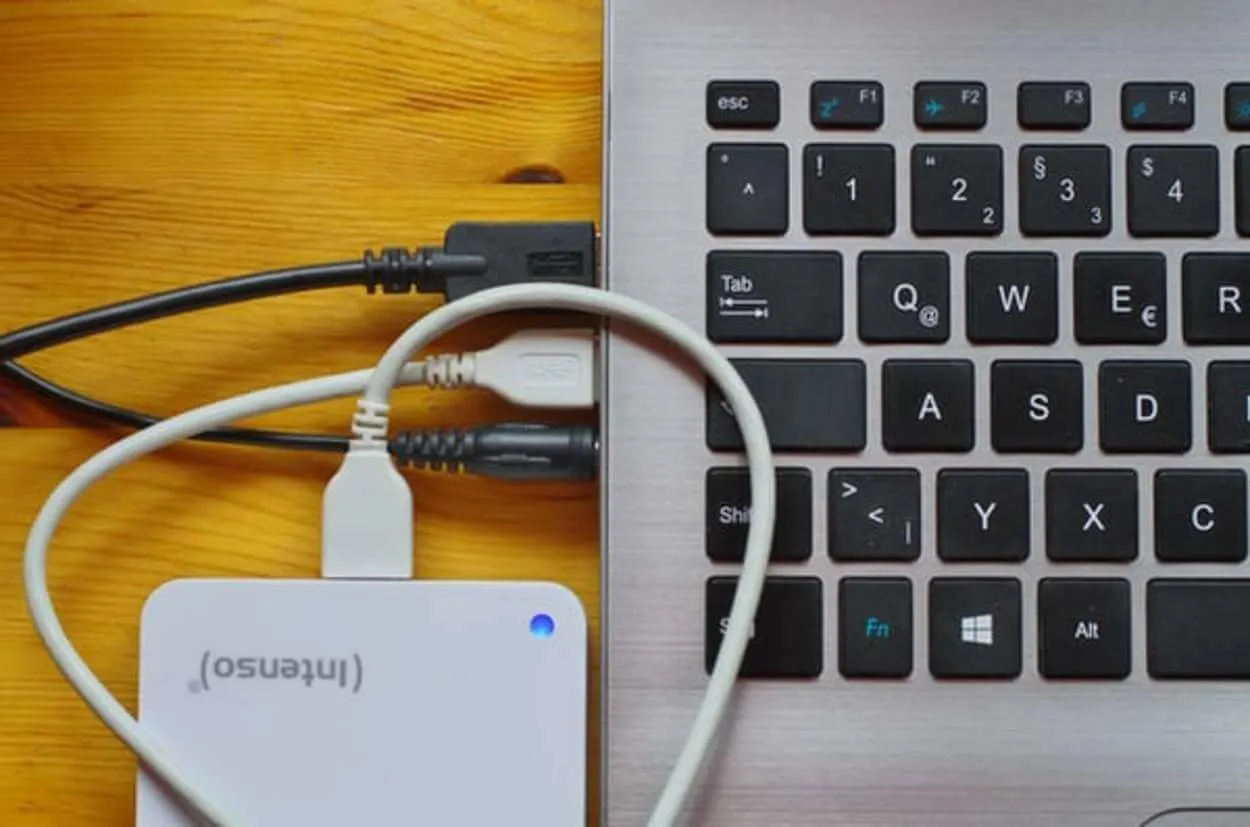
What is SSD?
Solid State Drive, or “SSD,” is a solid-state storage device that stores data using integrated circuit assemblies. It uses flash memory and functions as secondary storage in a computer.
It’s a non-volatile storage media that stores persistent data on solid-state flash memory. Moreover, SSDs have replaced traditional computer HDDs and perform essential functions like a hard drive.
SSDs are new-generation storage devices for computers. They use flash-based memory much faster than traditional mechanical hard discs, so SSDs have become a better preference for most people.
However, upgrading to an SSD is said to be one of the best ways to increase the speed of your computer. It’s expensive, but its prices are slowly dropping, and that’s good.
What is SSD Used For?
SSDs are used in places where hard drives can be deployed. For example, in consumer products, they’re used in:
- Personal computers
- Laptops
- Digital cameras
- Digital music players
- Smartphones
SSDs can have specific benefits when used in different areas. For instance, companies with extensive data prefer SSDs to provide better access times and faster file transfer speeds. Moreover, they are also known for their mobility.
SSDs have low power requirements, giving them better battery life in laptops or tablets. A unique feature of SSDs is that they are shock resistant, making them all the more reliable as data loss is highly reduced.
Comparing SSD and HDD
When compared to HDDs, SSDs are not subject to the same mechanical failures that occur in HDDs. They are quieter and are less power-consuming. Although an SSD can be more expensive than traditional HDDs, it’s only suitable because it’s efficient.
They are an even better fit for laptops than hard drives because they weigh less! This helps them be more accessible and user-friendly. Here are a few benefits of SSDs over HDDs:
- Faster read/write speed
- Durable
- Better performance
- Variety of sizes, unlike HDDs that have limited options
Can I Replace eMMC with SSD?
Yes, you can. As solid-state drive has become more affordable, eMMC storage is replaceable with SSDs.
You need a replacement because eMMC has certain limitations within consumer digital services and applications. It lacks multiple flash memory chips, a fast interface, and high-quality hardware.
Therefore, for faster transmission speed and significant volumes, SSDs are the preferred choice! EMMC can easily be upgraded with an SSD using a reliable disk cloning tool, such as AEOMI Backupper.
Is eMMC or SSD Better?
Well, the choice is entirely up to you! You can decide by comparing the two and analyzing if it fits your requirements.
While the eMMC runs faster for small file storage and retrieval, the SSD performs better in large files. As said earlier, one of the features of the eMMC is that it’s directly soldered onto a PC’s motherboard, which makes it impossible to increase its storage.
However, due to its small size and price, it is considered a great option. As far as reduced storage is concerned, an eMMC can be upgraded with an SSD card, providing one with the extra storage needed. An SSD is advantageous because it’s better at handling large data files.
Is eMMC More Reliable Than an SDD Card?
SSD is considered highly reliable and is primarily used in industrial applications. EMMC is also reliable because it also uses flash storage. However, the setback is that eMMc is usually slower than an SSD card.
Even though the storage capacities offered by eMMCs are lower than those of SSDs, they perfectly match some devices’ needs. On the other hand, other devices, such as industrial applications that require a larger capacity, tend to rely more on SSDs.
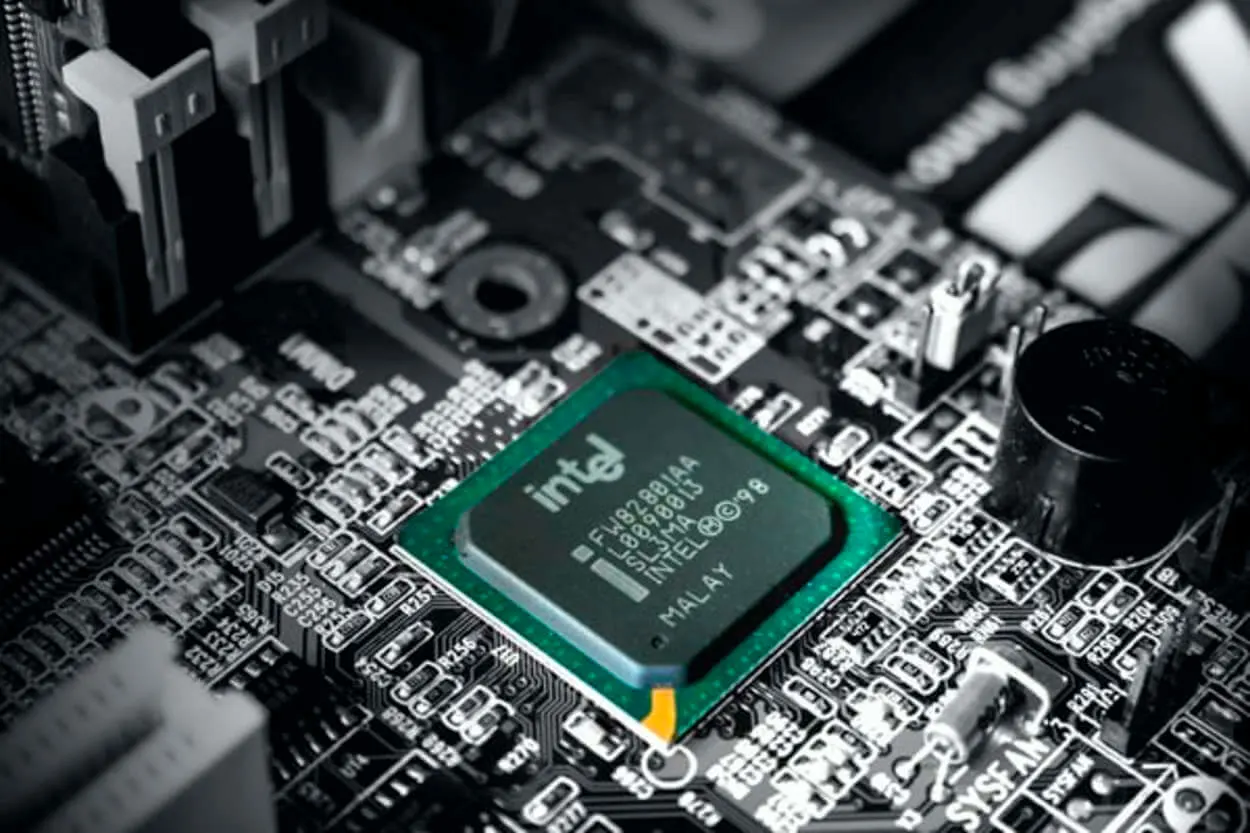
Difference Between SSD and eMMC
A significant difference is that eMMC storage usually operates with fewer memory gates than an SSD. However, an eMMC can deliver at the same speed, just not the same volume. EMMC is considered a single lane each way, while an SSD is a multi-lane highway.
Here’s a table summarizing a few of the differences between eMMC and SSDs:
| eMMC | SSD |
| Temporary storage medium | Permanent storage medium |
| It runs faster for small file storage and retrieval | Performs better in large file storage |
| Enjoys less storage capacity (32GB and 64GB) | Boasts more space (128GB, 256GB, 320GB) |
| Directly soldered onto the motherboard | Connected to the motherboard via SATA interface |
If you need more insight, I suggest you watch this YouTube video.
What is the difference Between 32GB eMMC and Normal Hard Drives?
The main difference between the 32GB eMMC and standard hard drives is the available storage capacity. The hard drives usually use a spinning magnetic disc such as HDD as their storage medium.
One difference between an eMMC and a standard hard drive is that an eMMC drive is a single chip, not a module or a small circuit board. You can easily incorporate it in small-footprint projects like smartphones and digital watches.
Does it Mean that only 32GB eMMC is Available to Store Data?
Of course not. It has only 32GB storage and slightly less if you factor in the installed OS and recovery partitions. So, only about 30-31 GB of usable space exists in a 32GB eMMC drive.
On the other hand, having at least 500 GB or higher space capacity can help you with your studies more. Additionally, it can also help you save backups for future occasions.
Obviously, the bigger the capacity of a device, the higher the space it could also give you. However, it might be the same because the OS also demands a higher storage capacity. Therefore, I guess eMMC is not available to store much data.
What Makes eMMC So Special?
There are multiple reasons why eMMCs are considered so special. EMMC flash memory is impervious to shock and vibration, significantly increasing its chances of better data retention. When one drops their mobile phone, they wouldn’t worry about lost data.
Secondly, eMMC is cheaper than an SSD and other larger spindle drives. This makes eMMC a cost-reduced storage solution for people who don’t need a lot of storage. Plus, with eMMC, there’s a low risk of hard drive failure and increased read speed. Isn’t that impressive?
Final Thoughts
- eMMC and SSD are both storage options. eMMC is often found in smaller devices and SSDs offering larger capacities.
- eMMC, or Embedded Multi-Media Card, is known for its small size and low cost. It makes it suitable for portable devices like smartphones and tablets.
- eMMC comes in 32 GB and 64 GB capacities. It is reliable due to its use of SLC and 3D MLC NAND flash technologies.
- The lifespan of eMMC varies depending on usage, with larger erase blocks potentially extending its life.
- To prolong eMMC life, techniques like using tmpfs for temporary files, avoiding swap space, and reducing logging can be beneficial. Employing a compressed file system can be helpful, too.
- SSD, or Solid State Drive, is a faster and more durable storage option commonly used in computers and laptops.
- SSDs offer advantages over traditional HDDs. It includes faster read/write speeds, durability, and various size options.
- The choice between eMMC and SSD depends on individual needs. eMMC suits smaller storage requirements, and SSDs offer better performance and larger capacities.
You might also get interested in these:
- WEB RIP VS WEB-DL: Which has the best quality??
- Spear and Lance-What is the difference?
- What’s the Difference Between the Cpu Fan” Socket, Cpu Opt Socket, and the Sys Fan Socket on the Motherboard?
- UHD TV VS QLED TV: What’s the best to use?
Click here to learn more about these differences in a summarized manner.