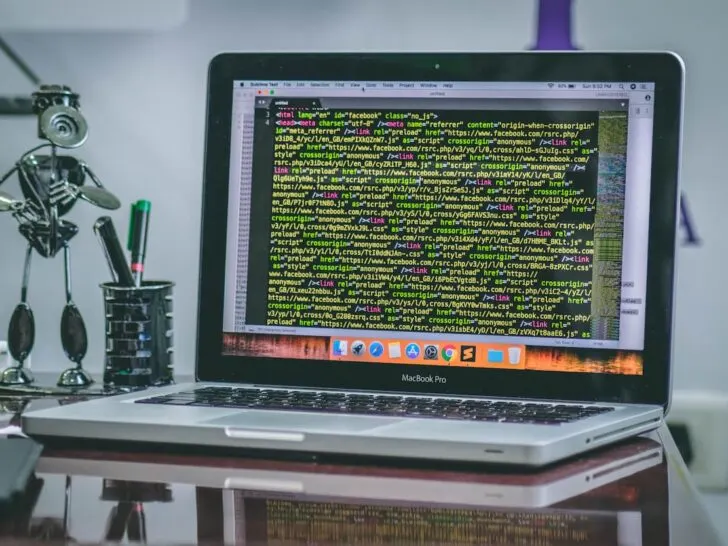If you’ve decided to learn to program, to be honest, you made a good decision! Software or website development is a difficult but fulfilling career path.
Now comes the hard part: deciding which programming language to learn first. It can be a difficult decision because your first language is your first introduction to programming and can set the standard for the rest of your career.
Python will be the first language of choice for many new programmers. It possesses a number of characteristics that make it ideal for newbies in general.
Python is a high-level, broad-sense scripting language with easy-to-understand syntax compared to other computer languages. This allows you to rapidly learn and begin constructing small projects without becoming overwhelmed by the technicalities.
With that being said, Python has IDE (Integrated Drive Electronics) for developers, PyCharm. PyCharm has two editions: PyCharm Community and PyCharm Professional Edition.
PyCharm Community Edition is a free and open-source integrated development tool. PyCharm Professional edition, on the other hand, gives you access to functions that aren’t available in the community edition.
If you want to know more about the differences between these two editions of PyCharm, this article will help you know what tool you should use for your programming.
What is Pycharm Community?
PyCharm Community Edition is an integrated development tool that is free and open-source. JetBrains created and released this shareware for Python programmers. It’s a free version of the professional PyCharm edition.
Both of the programming apps are compatible with Apple Mac, Microsoft Windows, and Linux.
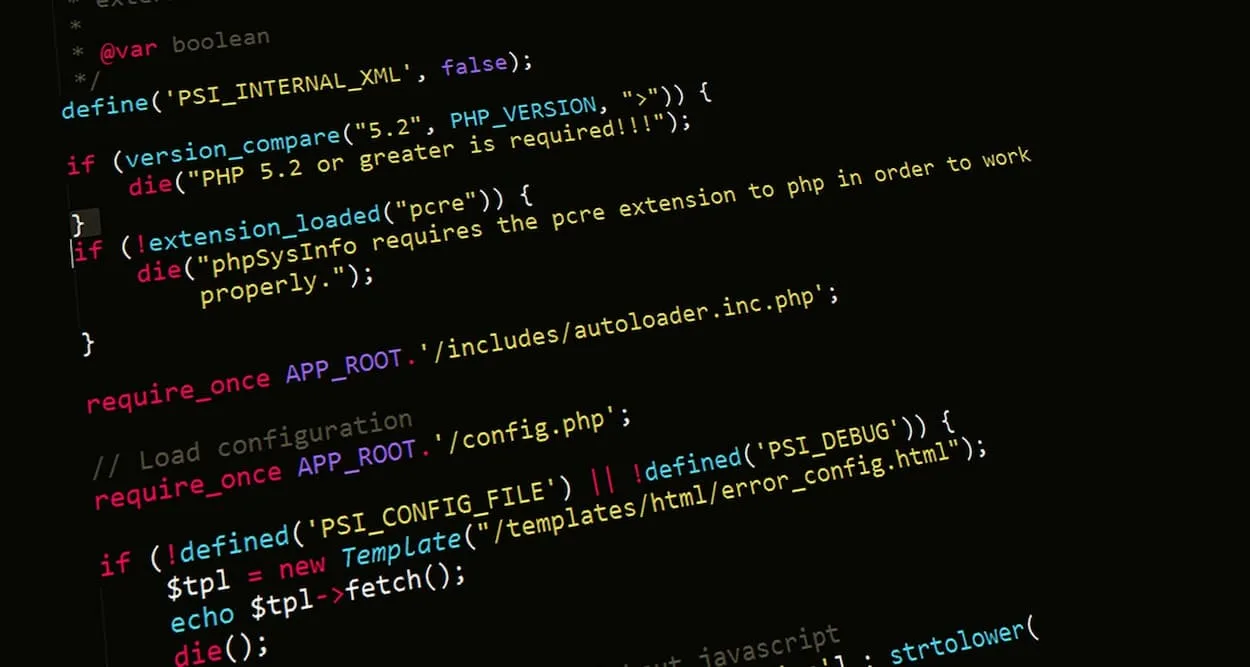
JetBrains launched the PyCharm Community Edition to enable anyone to practice and master Python coding in considering the growing popularity of technology-related occupations and hobbies.
With code completion and inspection capabilities, this software allows and leads individuals to develop, debug, run, and test programs. The Python console has an easy-to-navigate user interface
If you are a beginner at programming, it’s best to practice coding using the PyCharm community edition so that you can become familiar with its design since it is free.
Can I Use The Pycharm Community Edition For Free?
JetBrains created a Community Edition of PyCharm, which is more accessible but the old edition is still available for purchase and includes a free trial.
The Community Edition is fully free and gives users access to an open-source programming network where they can alter the software. What people need will determine whether they choose to pay for PyCharm or use the free version.
Consumers can purchase the toolbox that comes with the Community version, which includes Python website frameworks, database and SQL support, the profiler, remote development capabilities, web development, and scientific tools.
The code inspector, graphical debugger and test runner, intuitive Python editor, navigation with refactoring, and VCS support are all included in the free edition.
How to Use Pycharm Community?
First, download and install the IDE. Visitors will be greeted by a welcome window, which will allow them to begin working on a project. There are options to ‘Create New Project’, ‘Open’ and ‘Check out from Version Control’ below the title and version number in the middle.
The left side of the window allows users to rapidly access all of their recent files.
Next, users will be led to a blank page to code if they click on ‘Create New Project’. Click ‘Open’ to use a file that contains vital information. through the ‘Open File or Project’ window.
Expand the elements of the preferred folder to select a single file or mark the entire folder to upload the project. The included folders will be presented in the left column under ‘Project’ whenever the user accesses a folder within the IDE.
To move them into a tabbed view on the central screen, click on each of them. To make a new doc, right-click on an existing file’s title and drag over ‘New’ to select the required file type.
Now, give the new account a name and storage for the file. The community can now start typing.
When they’re ready to run their code, they may right-click on it and choose ‘Run’ from the pop-up menu. ‘Create,’ ‘Debug’, ‘Refactor’, etc.
Lastly, the content will appear at the bottom of the UI after you select ‘Run’. The finished text will come with a variety of options, such as the number of characters, the capacity to print, and so on.
Pros and Cons of Pycharm Community
When you are using a free edition of the software, you can’t deny the fact that it has pros that satisfy your needs and there are cons that make your work a bit tough.
Here are the pros and cons of the Pycharm community:
| Pros | Cons |
| Free of charge | Restrictions |
| UI is user friendly | Few features |
| Professional toolbox |
What is Pycharm Professional?
PyCharm’s professional edition allows you access to capabilities that aren’t available in the community edition:
- Database Support– When composing a SQL statement in Python code, you can use the IDE to explore your database and get data model code completion. The SQL IDE is the database support from DataGrip.
- Support for Remote Development– PyCharm Professional allows users to run and debug Python programs on external workstations, VM, and Virtualbox.
- Web Development– WebStorm features will improve your experience in the field by simplifying routine operations and assisting you in handling serious tasks.
If you are interested in dividing data techniques, then read my other article on PCA VS ICA.
Is Pycharm Professional Edition Free?
It can be, but there are terms and conditions to get free support for this edition like:
- Do you manage a Python user club and would want any licenses to give away as prizes in contests or for other purposes? Here you can apply for user group help.
- Are you a key contributor or community member to an open platform of any size? As long as your project does not generate revenue, you should be able to obtain a free license to work on it. You can request an open-source license.
- If you are an instructor or a student, you can submit your applications for a free license.
- Do you want PyCharm installed on computer systems in your classrooms and start programming with your classmates or colleagues? They now offer free classroom licenses to qualified institutions and commercial providers.
How Do I Download the Pycharm Professional Edition?
The Professional edition is a paid version with a comprehensive collection of tools and features.
Here’s the standalone way how to install the pro edition of PyCharm
- Download the.exe installation. Use the SHA checksum from the Download page to validate the installer’s validity.
- Install the software and follow the wizard’s instructions. In the installation wizard, keep the following options in mind.
- 64-bit launcher: Creates a launch icon on the desktop.
- Open Folder as Project: This option is added to the folder menu bar and allows you to open the chosen path as a PyCharm project.
- .py: Creates a connection with Python documents in order to enter them in PyCharm.
- Adding the launcher’s path to the Location allows you to execute this PyCharm version from the Console without having to give the path
PyCharm can be found in the Windows Start menu or via a desktop shortcut. You can alternatively start the launcher batch script or executable from the bin directory in the installation path.
How to Get a License in Pycharm Professional Edition?
When a lot of people know that they can use a personal license at work, they are often confused. However, I believe it is necessary that developers have access to the appropriate tools for the job.
The variation among personal and commercial licenses lies in who owned the software rather than who’s using it.
Your employer owns the commercial license, which they pay for and keep if you quit. If you buy it and your company reimburses you, you’ll really need a commercial license: if the company pays, you’ll need a license.
Individual licenses can be used on a variety of computers. Commercial licenses can be used as well, as long as your user name (login) is consistent across all machines.
In terms of subscription, you’ll receive a perpetual fallback license for the same version currently available when you purchase an annual subscription.
If you are paying on a monthly basis, you’ll acquire this perpetual fallback license immediately as you pay for twelve months, giving you instant access to the same product version that was available when your subscription began.
For each version for which you have paid for 12 months in a row, you’ll acquire permanent fallback licenses.
Final Thoughts
The main difference between Pycharm Community and PyCharm Professional Edition is their subscription fee and features.
It can be used at work and can be used in your next employment if you change careers.
PyCharm is a cross-platform integrated development environment (IDE) that works and can be used on Windows, macOS, and Linux.
Therefore, you need to be wise about having a subscription for the PyCharm pro edition or you can just use the PyCharm community edition if you are out of budget for the license fee.
If you’re interested in gaming monitors, check out my other article.