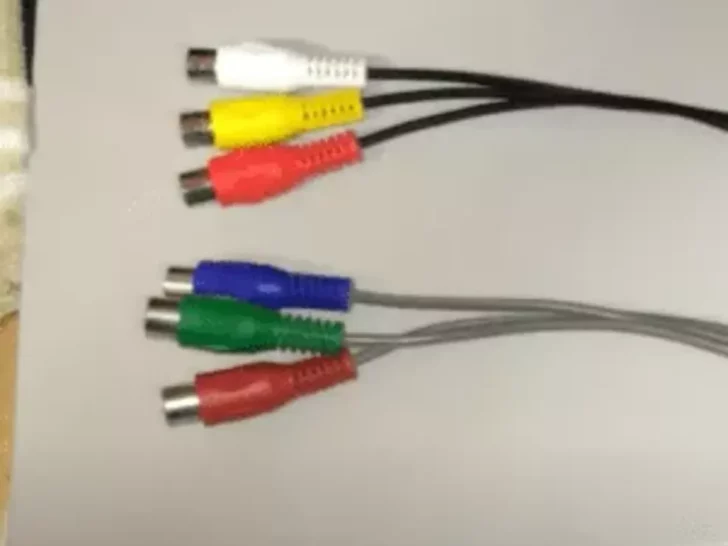If you’ve ever shopped for audio or video cables, you may have come across RCA cables. These cables come in various colors, including red, yellow, and white, as well as red, green, and blue.
While both sets of RCA cables serve a similar purpose, they differ in how they transmit signals and the devices they connect.
The Red/Blue/Green RCA cable combination is for component video or audio connection signals, whereas Red/White/Yellow RCA cables are for composite video or audio connection signals.
In this article, we will explore the complete differences between red/yellow/white and red/green/blue RCA cables, including their functions, compatibility, and applications.
So without any further ado, let’s begin!
What Are RCA Cables?
RCA cables are a type of analog audio and video cable that transmit signals from one device to another.
They are called RCA cables because they were first introduced by the Radio Corporation of America in the 1940s.
RCA cables have been widely used for decades and are still in use today, although they are gradually being replaced by digital connectors like HDMI and USB.
RCA cables consist of a plug on each end and a cable in between. The plugs have a cylindrical shape and are typically color-coded for easy identification.
The cable itself is made up of multiple conductors, each of which carries a different signal. The number of conductors varies depending on the type of RCA cable.
Red/Yellow/White RCA Cables
The red/yellow/white RCA cables, also known as composite RCA cables, are the most common type of RCA cables.
They are typically used to connect audio and video equipment, such as DVD players, VCRs, and gaming consoles, to TVs and other display devices.

The red RCA plug carries the right audio channel, while the white RCA plug carries the left audio channel, and the yellow RCA plug carries the video signal.
When these three cables are connected, they transmit a standard-definition (SD) video signal and two-channel stereo audio.
Composite RCA cables are compatible with most devices that have RCA inputs and outputs.
They are also relatively inexpensive and widely available, making them a popular choice for connecting older equipment.
Red/Green/Blue RCA Cables
The red/green/blue RCA cables, also known as component RCA cables, are a higher-quality alternative to composite RCA cables.
They are typically used to transmit high-definition (HD) video signals from DVD players, gaming consoles, and other devices to HD TVs and displays.

The red RCA plug carries the red color channel, the green RCA plug carries the green color channel, and the blue RCA plug carries the blue color channel.
When combined, these three cables transmit a high-quality, progressive-scan video signal that supports resolutions up to 1080p.
Unlike composite RCA cables, component RCA cables require three separate cables for video transmission.
They are also not compatible with devices that only have composite RCA inputs and outputs. However, component RCA cables offer superior image quality, making them a popular choice for home theater systems and other HD applications.
Red/Green/Blue vs. Red/Yellow/White RCA Cables
The main difference between red/yellow/white and red/green/blue is that the Red/Blue/Green RCA cable combination is for component video or audio connection signals, whereas Red/White/Yellow RCA cables are for composite video or audio connection signals.
Moreover, composite RCA cables transmit a standard-definition (SD) video signal and two-channel stereo audio, while component RCA cables transmit a high-definition (HD) video signal.
Red/Yellow/White RCA Cables | Red/Green/Blue RCA Cables | |
|---|---|---|
| Video Signal | Standard Definition (SD) | High Definition (HD) |
| Audio Signal | Two-channel stereo | Two-channel stereo or 5.1 surround sound |
| Compatible Devices | SD devices with RCA inputs | HD devices with component RCA inputs |
| Cable Color | Yellow (for video), Red and White (for audio) | Red, Green, and Blue |
| Video Quality | SD | HD |
| Cable Type | Analog | Analog |
| Price | Inexpensive | Moderately expensive |
Note: This table is not exhaustive and other factors may also affect the choice of cables, such as device compatibility and personal preference.
Another key difference between the two types of RCA cables is their compatibility.
Composite RCA cables are compatible with most devices that have RCA inputs and outputs, while component RCA cables require devices that support HD video signals and have component RCA inputs and outputs.
Finally, there is a difference in image quality between the two types of RCA cables.
Component RCA cables offer superior image quality, supporting resolutions up to 1080p, while composite RCA cables are limited to standard-definition (SD) video.
Applications Of RCA Cables
RCA cables have a wide range of applications in audio and video equipment, including home theater systems, gaming consoles, DVD players, and more.
Here are some common applications for RCA cables:
Home theater systems: RCA cables are commonly used to connect home theater systems to TVs and other display devices.
Component RCA cables are ideal for high-definition (HD) video signals, while composite RCA cables are suitable for standard-definition (SD) video and two-channel stereo audio.
Gaming consoles: Many gaming consoles, such as the Xbox and PlayStation, use RCA cables to connect to TVs and other displays.
Component RCA cables are ideal for HD gaming, while composite RCA cables are suitable for older consoles that only support SD video.
DVD players: RCA cables are commonly used to connect DVD players to TVs and other displays.
Component RCA cables are ideal for HD DVD players, while composite RCA cables are suitable for older DVD players that only support SD video.
VCRs: While VCRs are becoming less common, many older models still use composite RCA cables to connect to TVs and other displays. Component RCA cables are not compatible with VCRs, as they do not support HD video signals.
FAQs:
Can I use red/yellow/white RCA cables with a device that supports HD video?
Yes, you can use red/yellow/white RCA cables with a device that supports HD video, but the video signal will be limited to SD quality.
If you want to transmit HD video signals, you will need to use red/green/blue RCA cables or another type of cable, such as an HDMI cable.
Are RCA cables better than HDMI cables?
It depends on the application. RCA cables are typically used for analog audio and video signals, while HDMI cables are used for digital audio and video signals.
HDMI cables are capable of transmitting higher-quality video and audio signals than RCA cables, but they are also more expensive and getting more common.
Can I use RCA cables for background sound?
Yes, you can use RCA cables for background sound, but you will need to use multiple cables to transmit the audio signals.
For example, a 5.1 surround sound system requires six RCA cables: three for the front speakers (left, center, and right), two for the rear speakers (left and right), and one for the subwoofer.
Conclusion
- To put it together, RCA cables are a type of analog audio and video cable that transmit signals from one device to another. There are two main types of RCA cables: red/yellow/white RCA cables and red/green/blue RCA cables.
- Red/yellow/white RCA cables are the most common type of RCA cables and are typically used to connect audio and video equipment to TVs and other display devices. They transmit a standard-definition (SD) video signal and two-channel stereo audio, and they are compatible with most devices that have RCA inputs and outputs.
- Red/green/blue RCA cables, on the other hand, are a higher-quality alternative to composite RCA cables. They are typically used to transmit high-definition (HD) video signals and require devices that support HD video signals and have component RCA inputs and outputs.
- Both types of RCA cables have their applications and uses, and it’s important to understand the differences between them to choose the right cable for your needs.
- Whether you’re setting up a home theater system or connecting your gaming console, RCA cables are a reliable and versatile choice for transmitting audio and video signals.
- However, with the fast pace of time, RCA cables are becoming less common than HDMI cables and USBs.