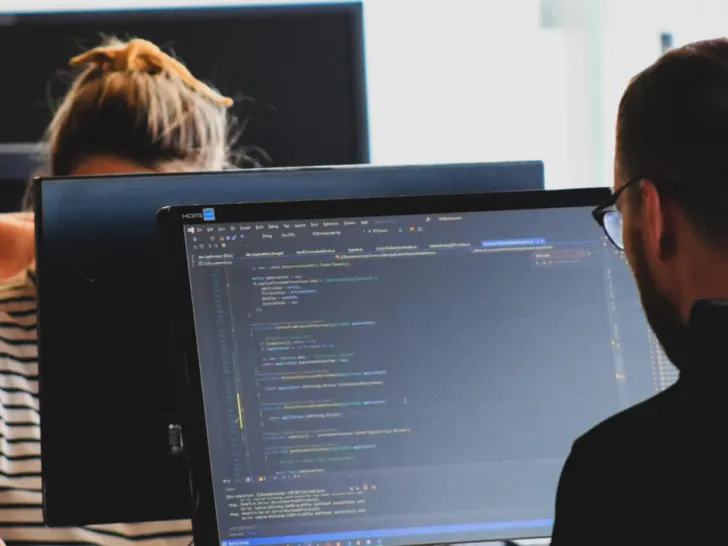Software is necessary for every technological piece of equipment to complete a specific purpose.
The software was first created to be tested and have issues pointed out. Several software packages are being upgraded today and are developed daily.
Both Yum and APT-Get are resourceful software package management tools. One notable difference between both is that Yum is available by default on Red hat while APT-Get is available on Ubuntu.
Many open-source libraries are used by application developers to support them in making their operations more simple, functional, and compatible. However, downloading numerous libraries can take some time.
In this article, we will discuss about these package management tools in detail. So let’s begin!
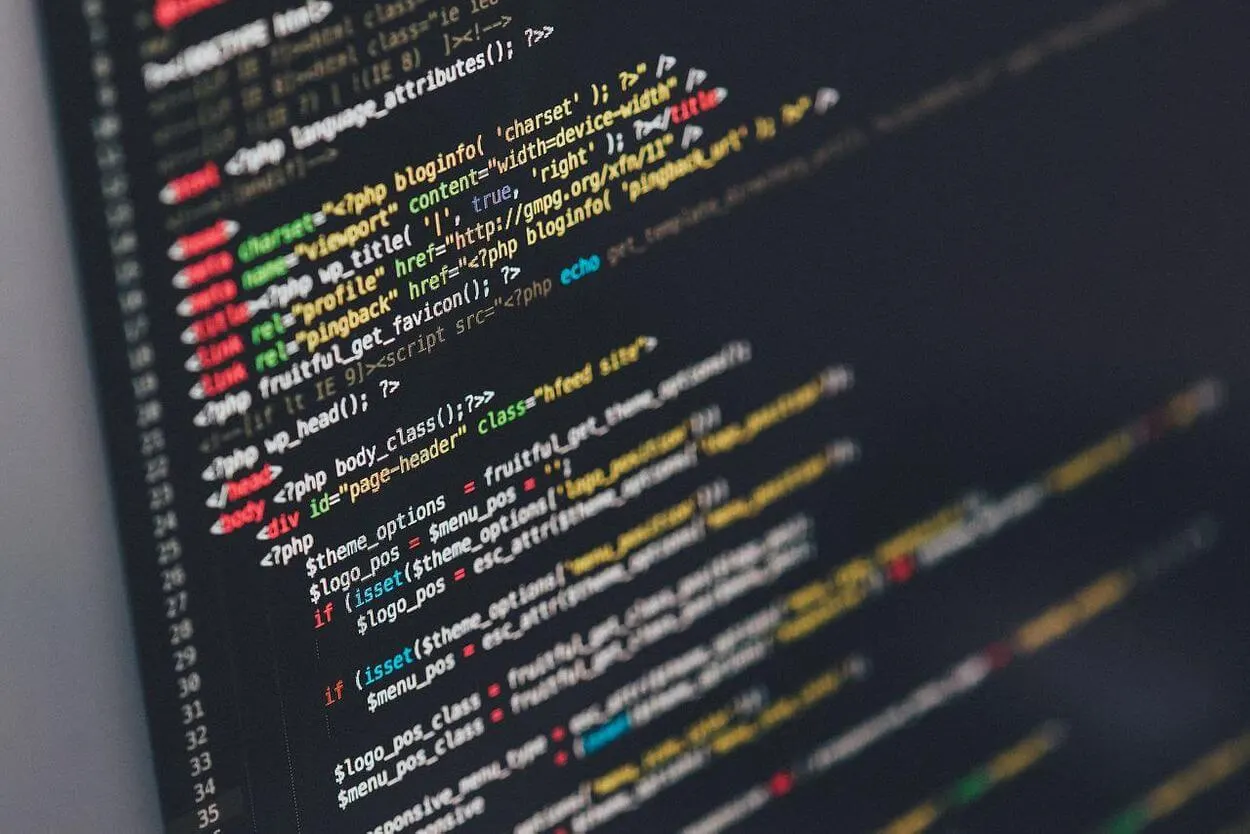
What Is Linux:
Since its release in 1991, Linux, an open-source operating system, has grown significantly in popularity.
The open-source nature of Linux is one of its fundamental characteristics. This means that anyone can examine, alter, and share the operating system’s source code without restriction.
Consequently, there is now a sizable developer community that collaborates to enhance the operating system and produce fresh applications.
Linux is also well-known for its dependability and security. Any security flaws or problems can be rapidly found and fixed by the development community because it is open-source.
For servers and other crucial applications where downtime can be expensive, Linux is a popular choice.
Linux’s adaptability is an additional benefit. Given that it is open-source, users’ individual demands can be catered to.
As a result, there are now numerous different Linux distributions, each with a unique set of features and traits. Among the most well-known Linux distributions are Fedora, Debian, and Ubuntu.
The command-line interface, which enables users to communicate with the operating system through text-based commands, is another feature of Linux that is well-known.
Those accustomed to graphical user interfaces may find this intimidating, but it offers a lot of flexibility and control over the operating system.
What Is Linux Distribution
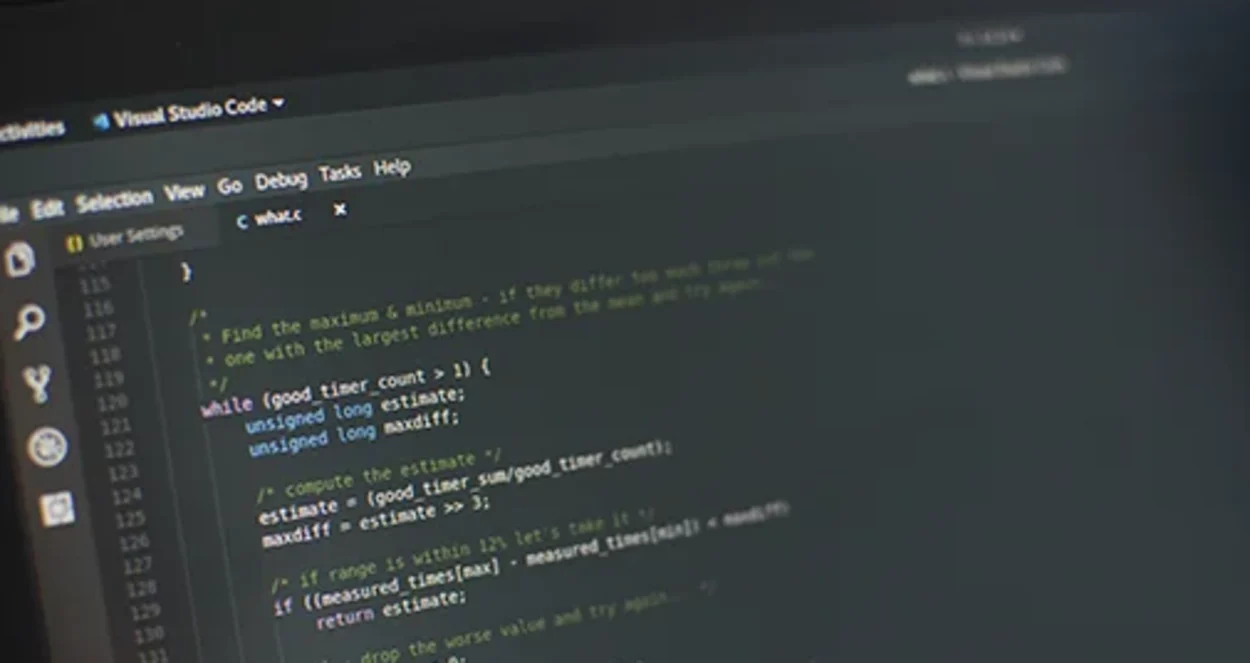
An operating system constructed from components created by several open-source projects and programmers is known as a Linux distribution or Linux distro.
Each distribution comes with the GNU shell utilities (the terminal interface and commands), the X server (for a graphical desktop), the desktop environment, a package management system, an installer, and other services.
The Linux kernel—the operating system’s core—is also included. Several of the components are released as source code and are created independently of one another.
Internet browsers, administration tools, and other programs like the KVM hypervisor are also included in distros. There could be thousands of software packages, utilities, and applications in a single Linux distribution.
Redhat Linux:
Popular Linux operating system distribution Red Hat Linux is built for business-level applications. It is created and maintained by the North Carolina-based software business Red Hat, Inc.
Red Hat Linux is a well-liked option for companies and organizations that require dependable and scalable computing environments because of its stability, security, and support.
The long-term support cycle of Red Hat Linux is one of its primary characteristics. Each new operating system version is supported for a minimum of 10 years and is issued every few years.
For companies that depend on the operating system for crucial applications, this offers a level of reliability and predictability that is crucial.
Particularly well-known for its security features is Red Hat Linux. Firewalls, intrusion detection systems, and encryption tools are just a few of the security tools and capabilities that are included in the operating system.
For this, it’s an excellent option for companies and other organizations that need to safeguard sensitive information.
Debian Linux:
Popular Linux operating system Debian Linux is renowned for its dependability, security, and free and open-source nature. A worldwide group of developers maintains it, having first been made available in 1993.
The dedication of Debian Linux to open-source software is one of its distinguishing characteristics. Debian only uses free and open-source software, which implies that anybody can view, alter, and share the source code without restriction.
This makes it a well-liked option for people and organizations who value openness and transparency.
Additionally, Debian Linux is renowned for its stability. Before being included in the distribution, new software must undergo a rigorous testing process within the operating system.
This aids in preventing malfunction by bugs and security flaws.
Last but not least, Debian Linux is renowned for having a sizable and vibrant developer and user community.
The Debian package management system can be used to easily install and manage the broad variety of software packages that are offered by this community.
What Is A Package?
Although an application is typically referred to as a package, it can also refer to a Graphical application, a command-line tool, or a software library (required by other software programs).
A package is essentially a file archive that contains the binary executable, configuration settings, and occasionally dependency information.
Formerly, software was installed directly from the source code.
You could check a file (often called readme) to determine what software components are required and where the binaries are located. Nowadays, a configure script or makefile is added.
You will have to handle all of the dependencies (some software requires the installation of other applications) and assemble the software yourself.
What Is A Package Manager In Linux?
An operating system’s package manager, to put it simply, is a tool that enables users to install, uninstall, upgrade, configure, and manage software packages.
The package manager might be a command-line utility like apt-get or Pacman or a graphical program like a software center.
What is The Yum Package Manager?
Yum is a well-liked package manager for managing software packages that are used in many Linux variants.
It stands for “Yellowdog Updater, Modified,” and it was created by the well-known Linux distribution Yellowdog Linux.
Nowadays, a lot of other distributions use Yum, such as Red Hat Enterprise Linux, Fedora, and CentOS.
Yum’s capability to automatically resolve program dependencies is one of its primary advantages. Any other software packages that are necessary for the installation of a new package using Yum will be downloaded and installed automatically by the package manager.
Eliminating the need to manually download and install each requirement, helps users save time and effort.
Further functions offered by Yum include the ability to uninstall packages, update packages to the most recent version, and search for and install new packages.
Moreover, it can be set up to use several repositories, which are computers that house software packages for downloading and installation.
Pros of Yum
- automatically resolves dependencies between packages.
- contains a plugin called yum-security for security updates.
- supports yum priorities for simple repository customization.
- Support is offered by a large number of RPM repositories.
Cons of Yum
- Distributions based on Debian are incompatible.
- While downloading and upgrading huge packages, it could be slow.
- For new users, the configuration can be challenging.
- Pinning is not possible because there is no way to go back and undo improvements.
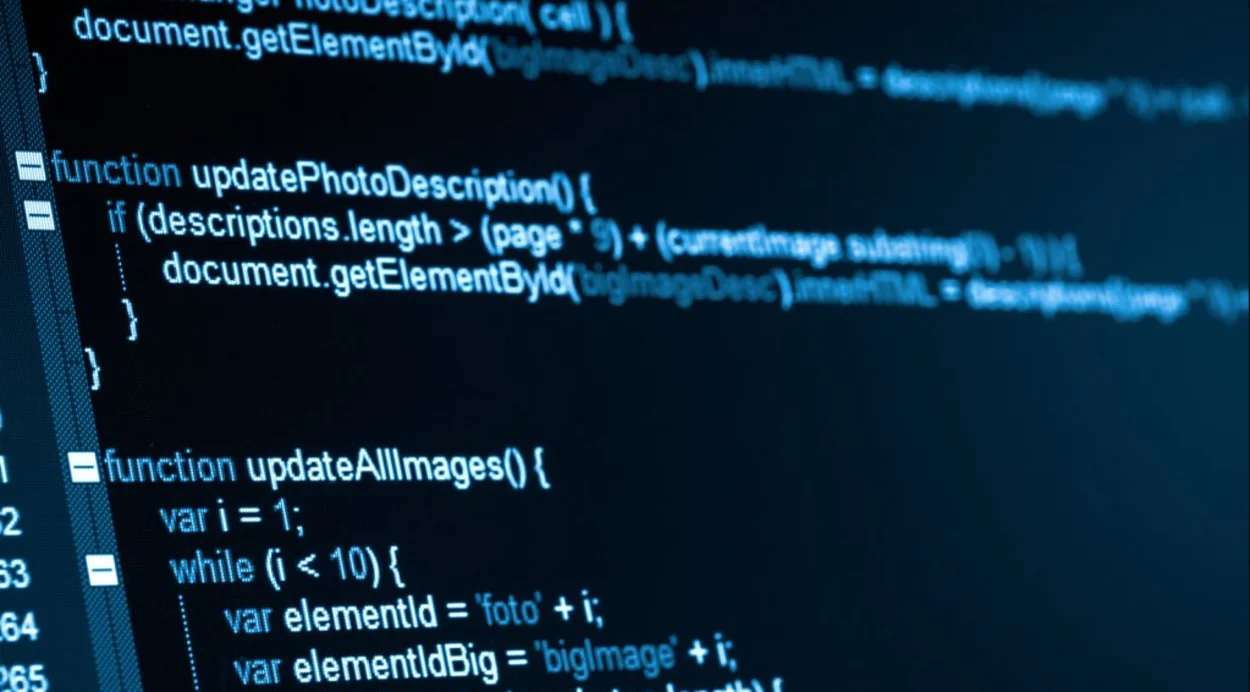
What is the APT-Get Package Manager?
Several Linux systems based on Debian use the well-liked package manager apt (Advanced Package Tool) to manage software packages.
A Linux system, is a command-line program that offers a quick and easy way to install, update, and remove packages.
The ability of Apt to automatically resolve program dependencies is one of its primary characteristics.
All extra software packages needed for the installation of a new package using Apt will be downloaded and installed automatically by the package manager.
By eliminating the need to manually download and install each requirement, users save time and effort.
A number of additional functions are also included with Apt, including the ability to update packages to the most recent version, uninstall packages, and search for and install new packages.
Moreover, it can be set up to use several repositories, which are computers that house software packages for downloading and installation.
Pros of Apt
- automatically resolves dependencies between packages.
- apt-secure is used to enable secure updates.
- choices for setting and management that are easy to use.
- possesses a pinning mechanism that enables rolling back updates.
- while obtaining and updating huge packages, quicker than yum.
Cons of Apt
- Distributions based on Red Hat are incompatible.
- The outdated package version cannot be removed manually.
- For new users, the configuration can be challenging.
- Repositories have fewer options than Yum.
Differences Between Yum And Apt-get
Popular package managers used in various Linux distributions include yum and apt-get. Although the functionality of the two tools is similar, there are some significant distinctions between them.
Yum is used in RPM-based distributions like Red Hat Enterprise Linux, whereas Apt-get is used in Debian-based distributions like Ubuntu.
Additionally, while Apt-get is renowned for its user-friendly interface and straightforward commands, Yum is renowned for its speedier performance and support for plugins.
In general, the decision between Yum and Apt-get relies on the particular Linux distribution being used as well as the needs and preferences of the user.
| Feature | Yum | Apt-get |
| Used in | RPM-based distributions, such as Red Hat Enterprise Linux | Debian-based distributions, such as Ubuntu |
| Performance | Faster than Apt-get | Slower than Yum |
| Plugins | Supports plugins for added functionality | No plugin support |
| User Interface | Command-line interface, but more complex commands | Command-line interface, but simpler commands and user-friendly interface |
| Configuration | Configuration files are stored in /etc/yum.conf and /etc/yum.repos.d directories | Configuration files are stored in the/etc/apt directory and /etc/apt/sources.list.d directory |
FAQs
What is the primary usage of Linux?
Some applications for using Linux include Server OS for shared servers of any type, like web servers, database servers, app servers, email servers, etc.
Why is Linux so in demand?
Linux offers strong networking support, which makes it easier. It’s in demand because it’s uncomplicated to turn the client-server systems into a Linux systems.
Which three gadgets run Linux?
Linux is supported by a large number of devices you undoubtedly possess, including Android smartphones, tablets, and Chromebooks, as well as digital storage, cameras, wearable tech, personal video recorders, and more.
Conclusion:
- Application developers employ a variety of open-source libraries to help them make their operations more straightforward, practical, and compatible. However, downloading many libraries at once might be time-consuming.
- One of Linux’s core qualities is that it is an open-source operating system. This implies that the operating system’s source code is open for anyone to see, modify, and distribute.
- A Linux distribution, or Linux distro, is an operating system built from components developed by numerous open-source projects and programmers.
- One of Yum’s main advantages is its ability to automatically resolve program dependencies. The package manager will automatically download and install any additional software packages required for the Yum installation of a new package.
- One of Apt’s key features is its capacity to automatically resolve software dependencies. The package manager will automatically download and install any additional software required for the Apt installation of a new package.
- A notable difference between Yum and APT-get is that Yum is used in RPM-based distributions like Red Hat Enterprise Linux, whereas Apt-get is used in Debian-based distributions like Ubuntu.