Every computerized device relies on software to carry out a particular task. Software was initially designed for testing and pointing out bugs. Today, several software programs are being updated and becoming more advanced day by day.
Application developers use several open-source libraries to help them make their businesses more functional, compatible, and straightforward. But downloading multiple libraries can be time-consuming. Hence, most programming languages have a standard package manager that helps you sort and installs your needed libraries.
In this article, we will go through all the ins and outs of packet managers such as YUM and Apt-get and how they differ.
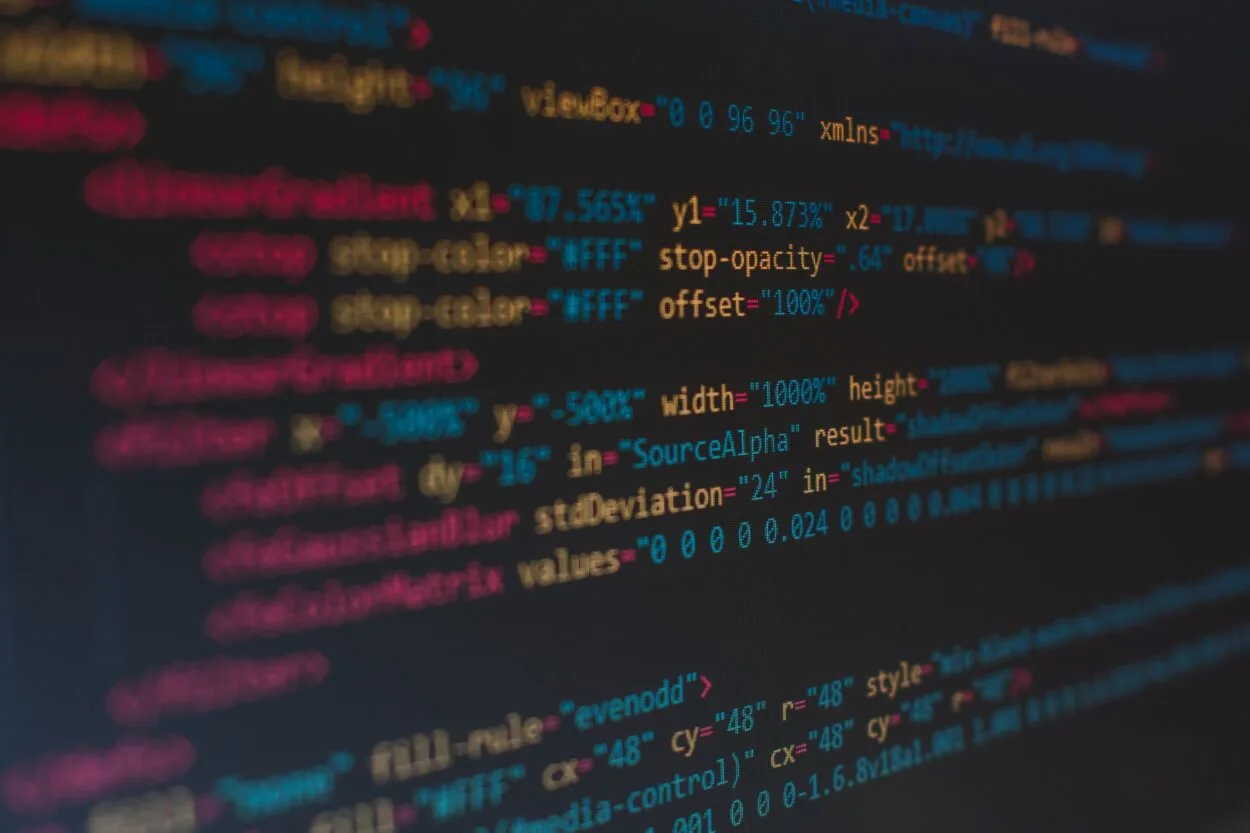
What Is Linux?
Like other operating systems like Microsoft Windows, Apple Mac OS, iOS, Google Android, etc., Linux is an open-source operating system.
An operating system is a software that allows computer hardware and applications to communicate. It transports data for the processor to process and delivers output to the hardware for display. An operating system’s fundamental function is to perform this. Let’s not talk about that, even though it accomplishes many other crucial jobs.
Since the mid-1990s, Linux has become prevalent. From wristwatches to supercomputers, it can be applied. It is present in our devices, including cars, laptops, PCs, phones, and refrigerators. It is well known among programmers and regular computer users.
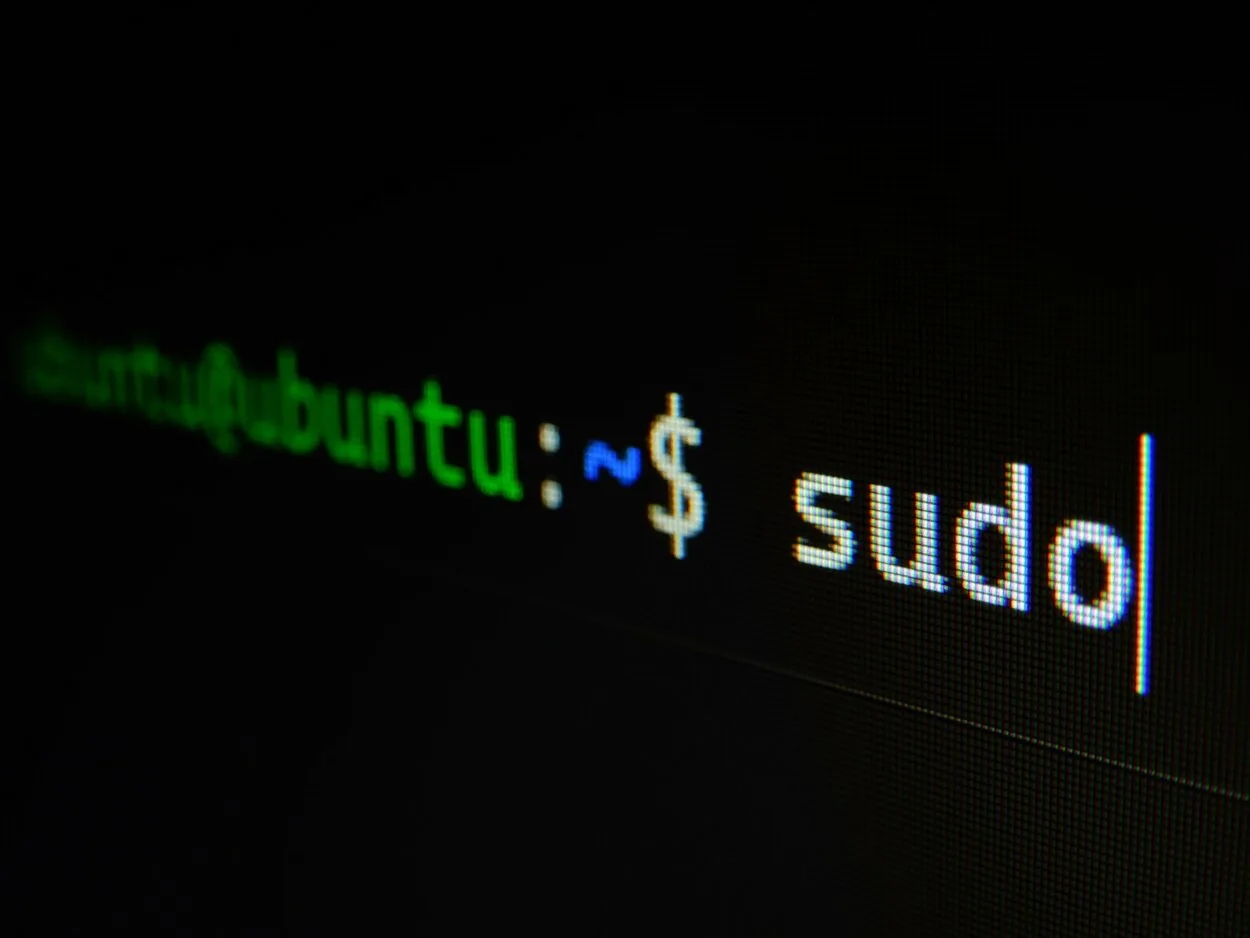
What Is a Package Manager?
A package manager keeps track of the software installed on your computer and makes it simple to add new software, update existing software to newer versions, or uninstall previously installed software.
While their functionality and benefits are broadly similar, packaging formats and tools vary by platform.
- For Debian / Ubuntu: .deb packages installed by apt and dpkg
- For Rocky / Fedora / RHEL: .rpm packages installed by yum
- For FreeBSD: .txz packages installed by pkg
What Is a Package?
A package is used to create project environments and external import dependencies. In other words, when you complete a project or a library, you “package” your project and make it accessible to others.
Specifying dependencies, package names, authors, tags/keywords, and version numbers enables others to find your project and helps internet repositories keep your package. Additionally, developers are forced to consider how their work will be implemented and used by allowing you to design your packages, resulting in better and more reusable packages.

What Are the Differences Between Redhat and Debian Linux?
Before diving into the differences, let’s discuss these two terms.
Redhat Linux
Red Hat is one of the most influential and distinctive operating systems in the Linux environment. It is free to download and is built on the idea of open-source code.
Red Hat, however, cannot be copied verbatim. What precisely is Red Hat Linux, then? Red Hat offers an ecosystem that accommodates various workloads for on-premises, cloud-based, and virtual environments. Red Hat is offered for desktops, SAP applications, mainframes, servers, and OpenStack in various editions. Red Hat supports various software packages, making them simple for business-level applications.
One of the most widely used operating systems for development, deployment, and enterprise-level use over the years has been Red Hat. Red Hat typically ranks at the top of the list of de facto standards for corporate platforms because of the functionality and flexibility of those features.
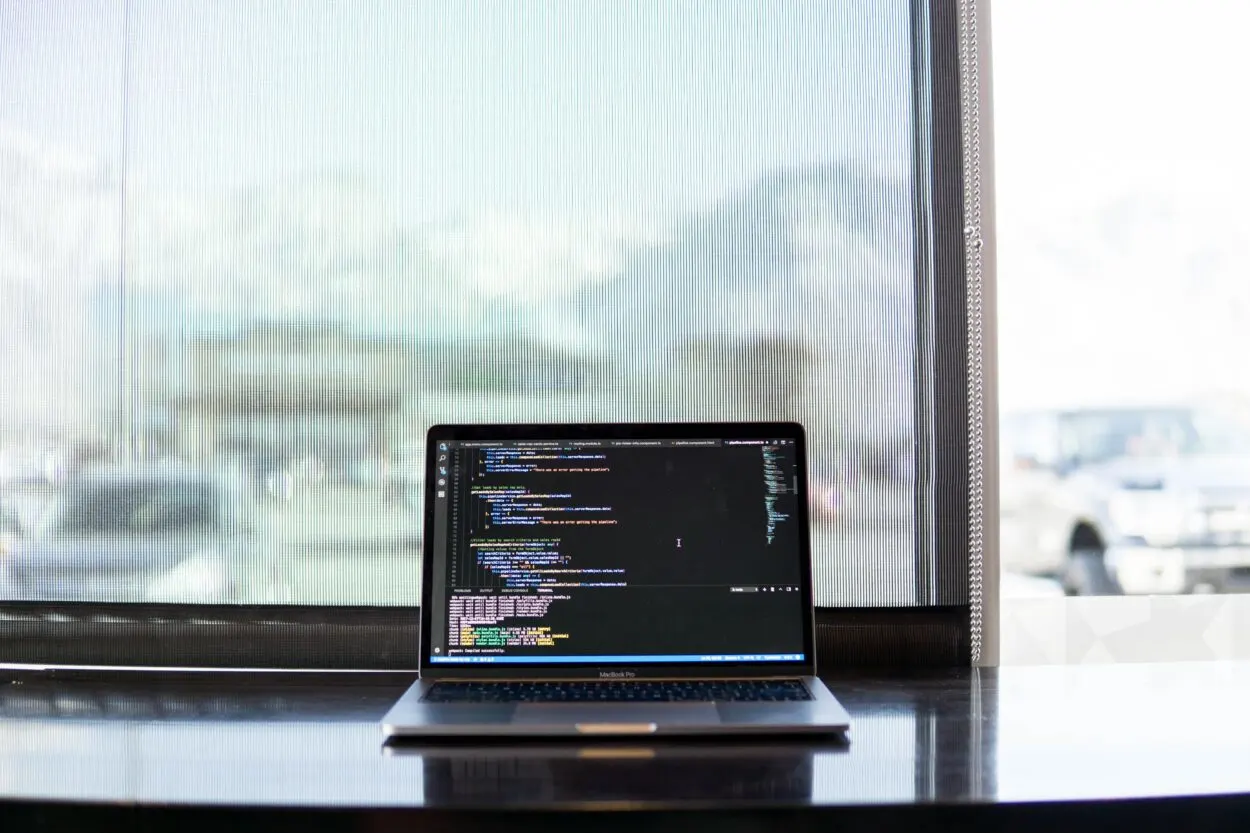
Debian Linux
Debian GNU/Linux is a unique software distribution comprising the Debian philosophy and methodology, the GNU utilities, the Linux kernel, and other significant free software.
The software programs that make up this distribution number are in the thousands. Each package in the distribution has a maintainer who is mainly in charge of keeping the package up to date, tracking problem reports, and corresponding with the packaged software’s upstream author(s). Each package comprises executables, scripts, documentation, and configuration data.
| REDHAT | DEBIAN |
|---|---|
| Initial release on Feb 22, 2000 | Initial release on September 1993 |
| The Repository contains more than 3000 packages. | Over 38000 packages are contained in the Repository. |
| It is commercial, you have to take a license, But CentOS is Free | It’s Free for the Support you have to visit their Community and non-commercial |
| It has many derivatives like Fedora and CentOS | Has many derivatives like Ubuntu and Linux Mint. |
| Because it has received Support for ten years, it is more stable than the Debian Family. | It is likewise stable, although not as much as the REDHAT Family, as it only has two years of Support. |
| You must use the rpm command with an RPM-based package manager to install any package. | deb. Based on package Manager, If you want to install any package in this family, you must use the dpkg command. |
| If we have to install the dependencies, then use the yum command when we have to download any package from the Internet. | Install the dependencies with the apt command when we have to download any package from the Internet. |
| The Center of Interest is Server Platforms. | Desktop Platforms is the Center of Interest. |
Now that we have adequate knowledge about Linux and package management. Let’s dive into what the terms YUM and APT mean.

Yum – Yellow Dog Updater, Modified
YUM (Yellow Dog Updater, Modified) is a powerful primary package management tool that helps install, update, remove, and manage software packages, specifically in Red Hat Linux.
YUM can also automatically download packages from the Internet if you don’t have them in your local library. It was designed to be a more user-friendly replacement for the Red Hat Package Manager (RPM).
YUM can be used to manage packages from installed repositories or .rpm packages. All of the repositories are located at /etc/yum.repos.d, while the primary YUM configuration file is located at /etc/yum.conf. Here etc refers to the parent directory, and yum.repos.d and yum.conf are the executable files inside these folders.
YUM is a safe package manager because it enables the GNU privacy guard signature verification, which ensures safe package management (GPG). YUM can only install trusted packages from trusted repositories when this option is selected in the configuration files.
Pros of Yum
- It comes standard with Fedora.
- It is Supported widely by numerous RPM repositories.
- Creating your Repository is relatively simple.
Cons of Yum
- There is no “pinning” or other methods for reversing upgrades.
- Making a hierarchy of “trust” for repositories to utilize for packages can be tricky.
- No graphical management or update tool.
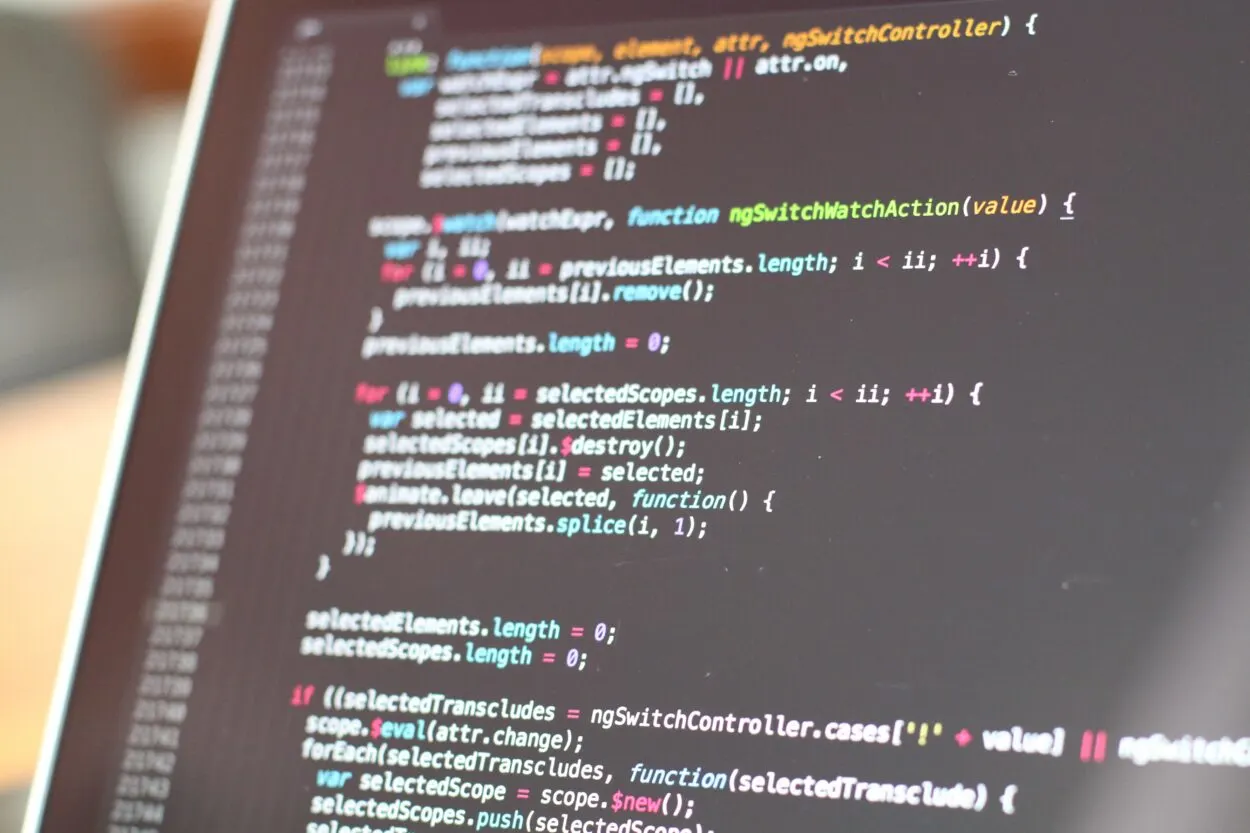
Apt – Advanced Package Tool
Advanced Package Tool APT is a package management system for Ubuntu, Debian, Kali Linux, and other Debian-based Linux distributions. It is a user interface for the more basic dpkg package manager, which is used to manage, install, and provide information about.deb packages.
APT also obtains packages from repositories using an interface and offers highly effective dependency management in addition to these features.
Most APT-using distributions also include command-line tools for interacting with APT. These utilities include apt-get, apt-cache, and the more recent apt, which essentially merges the functionality of the two earlier tools.
A popular package manager and tool for interacting with APT or dpkg is Aptitude. Both a command-line interface and an interactive user interface are included with Aptitude. Even though it has extensive capabilities, it’s not typically installed by default and isn’t addressed in this manual.
Pros of Apt
- Greater acceptance across distributors (since it’s a Debian tool)
- Updates can be made visually with Synaptic.
- Help for “pinning” and support for uninstalling.
Cons of Apt
- Not a fundamental component of the FC package set.
- Possibly a much steeper learning experience before using it well.
- Harder to use as a verb in jargon-filled conversations. “I apted that last night” instead of “Yum up that new GIMP2 package, it’s great!”

Difference Between Yum and Apt-Get
It doesn’t matter which method you use to install; either “yum install package” or “apt-get install package” produces the same outcome. Yum updates the list of packages automatically, whereas apt-get requires you to run the command’ apt-get update to receive the most recent packages.
Another difference is upgrading all the packages. When using apt-get, you now have the option to “apt-get dist-upgrade,” which should upgrade your entire distribution. On the contrary, With yum, you have to do ‘yum upgrade.’
On Red Hat and Centos Linux systems, Yum is typically the default, while apt-get is used on Debian-based systems like Ubuntu.
Lastly, Apt has been around longer and has more refined interfaces and features than yum.
How to Install a Package?
To install a package in YUM:
yum install MY_PACKAGETo install a package in APT:
apt install MY_PACKAGEapt-get install MY_PACKAGEFor more explanation about their difference, you can watch this video:
Conclusion
- Package management is a common task that exists in every system. Software packages can be installed, upgraded, uninstalled, and tracked efficiently using YUM and APT.
- The abbreviation “YUM” stands for “Yellowdog Updater, Modified.” Learning and using the YUM package manager commands to complete system administration chores quickly as possible. YUM has much more potential than the RPM package manager but is less functional than DNF.
- The APT package manager is a Linux program that manages the Linux operating system’s packages by installing, updating, configuring, and uninstalling packages.

